Create share link by path Action in OneDrive For Business Connector.(Power Automate Cloud flows)
This action creates a URL for sharing a file on OneDrive specified by path.
Contents
How to use
Select the "OneDrive For Business" connector when adding steps to the flow.
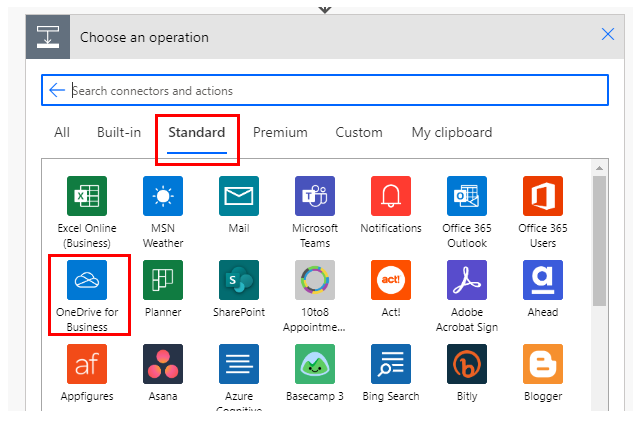
Select "Create share link by path" from the "Actions" menu.
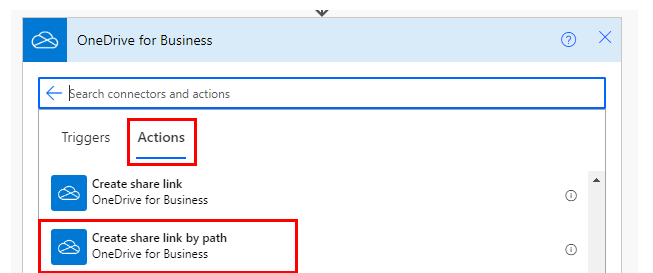
Set parameters.
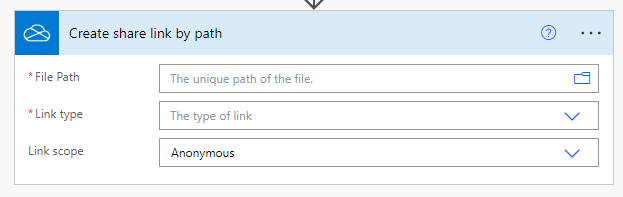
Parameters.
File Path
Specify the File path of the file stored in OneDrive.
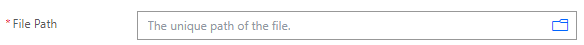
Select a file with the directory icon on the right.
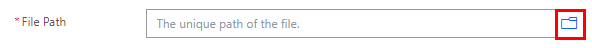
Unlike "Create share link", the entity is also a file path.
It works even if the specified file is deleted and then a file with the same name is created.
Link type
Select the use of the URL.
- View:View only. However, a user who has the permission to edit the file can edit it.
- Edit:Editable.
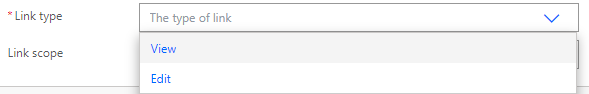
Link scope
Select the range of URLs accessible.
- Organization:Accessible only when logged in as a user of the same organization.
- Anonymous:Accessible without login.
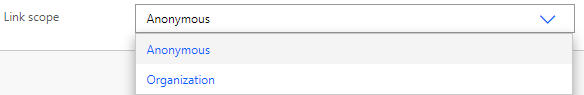
Dynamic contents
Web URL
The shared URL that was created.
---
Discussion
New Comments
No comments yet. Be the first one!