File(Power Automate Desktop Action)
Functions related to file operations such as file creation.
Copying and moving folders, CSV operations, etc.
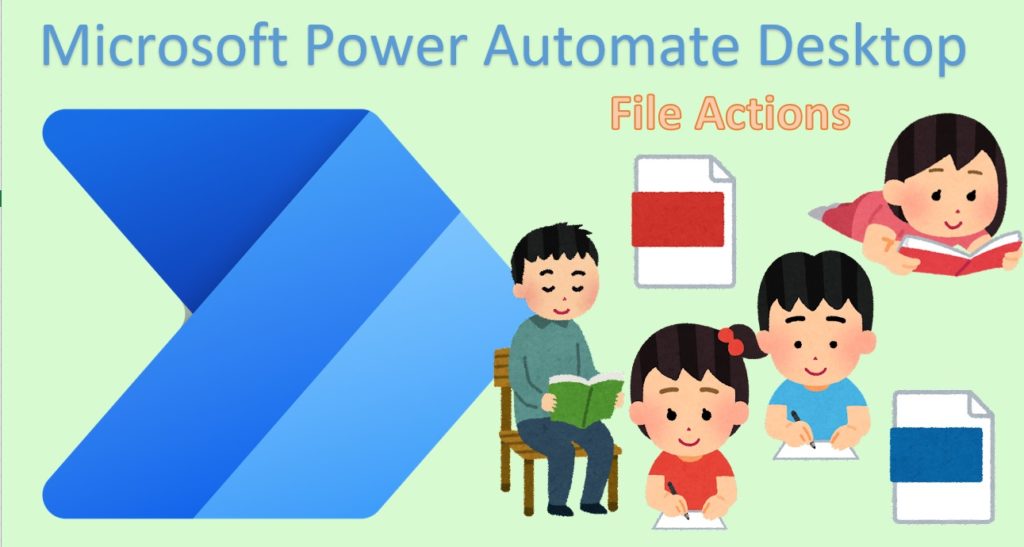
Contents
Actions
| Name | Importance | Description |
|---|---|---|
| If file exists | High | The process branches conditional on the presence or absence of a file. |
| Wait for file | High | Waits for flow until the specified file is created or deleted. |
| Copy file(s) | High | Duplicates one or more files specified. Obtains a list of file information for the resulting copy destination. |
| Move file(s) | High | Moves one or more specified files. Obtains a list of file information for the resulting move destination. |
| Delete file(s) | High | Deletes one or more files specified. |
| Rename file(s) | High | Renames one or more specified files. Obtains a list of file information about the resulting to be renamed. |
| Read text from file | High | Set the contents of the target file to a variable. There are two functions: one to read the entire text into a string variable, and the other to split it at newlines and import it into a list variable, The function to read the entire text into a string variable and the function to split the text at a newline into a list variable are available. |
| Write text to file | High | Writes the specified text to the file. Overwriting and appending are possible. |
| Read from CSV file | High | The contents of the file are imported into a data table variable. In addition to CSV, TSV, arbitrary delimited files and fixed-length formats are also supported. |
| Write to CSV file | High | This action writes the contents of a variable (mainly a Data table) to a CSV file. It supports not only CSV, but also TSV and arbitrary delimited files. |
| Get file path part | Middle | Specify a file path and get the directory or file name. |
| Get temporary file | Low | Creates a temporary file for use in a flow. As a result, file information of the temporary file is retrieved. Temporary files are not automatically deleted or otherwise difficult to use. |
| Convert file to Base64 | Low | Converts binary files such as images to Base64 (a format in which binary data is represented as text for sending e-mail, etc.). This action is used infrequently because there are few opportunities to handle Base64. |
| Convert Base64 to file | Low | Converts Base64 (a format in which binary data is represented as text for sending e-mail, etc.) to binary and saves it as a file. This action is used infrequently because there are few opportunities to handle Base64. |
| Convert file to binary data | Low | |
| Convert binary data to file | Low |