Google Sheets Connector(Power Automate Cloud flows)
This is a set of functions to manipulate Google Sheets stored in Google Drive.
Basics.
Since there is no action to create a new file, the flow is mainly manipulating already existing files.
File designation
This is done by Google Drive's unique file ID.
The appearance on the flow is the file path, but it is only a display and the content is the ID.
Even if a file with the same name is created after the file is deleted after designation, it will be treated as a different file because the ID has changed.
In that case, the flow will not work unless the file is re-specified.
__PowerAppsId__
ID for handling rows, as this information does not exist in Google Sheets.
You need to create a unique column by yourself or use "Insert row" or "Get rows" as it will be added automatically.
How to build flow.
In many cases, "Insert row" is just adding rows to a sheet,
It can be used independently of other Google Sheets triggers and actions.
In most cases, a fixed target sheet is specified,In some cases, the target sheet is retrieved from the "Get sheets" action.
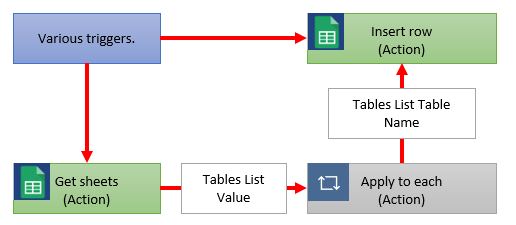
Retrieving, updating, and deleting rows requires a __PowerAppsId__.
To do so, you must either perform a "Get rows" action or create the columns in the sheet beforehand.
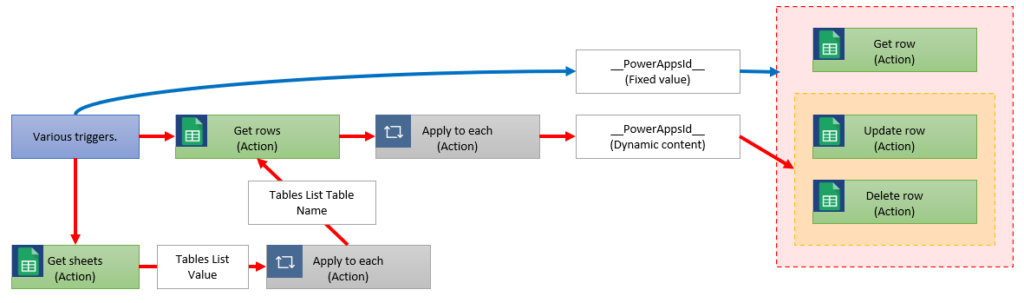
Triggers
Does not exist.
Actions
| Action | Importance | Description |
|---|---|---|
| Get rows | High | This action retrieves multiple rows of data by specifying the file, sheet, and number of rows to be retrieved. |
| Insert row | High | This action adds rows to Google Sheets. |
| Delete row | High | This action deletes one data row by specifying the file name, sheet name, and ID of the row to be deleted. |
| Get row | Low | This action retrieves a single row of data from Google Sheets. |
| Get sheets | Middle | This action retrieves information on all sheets that exist in the specified file in Google Sheets. |
| Update row | High | This action updates the contents of a specified row in Google Sheets. |
For those who want to learn Power Automate Cloud flow effectively
The information on this site is now available in an easy-to-read e-book format.
Or Kindle Unlimited (unlimited reading).

You willl discover how to about basic operations.
By the end of this book, you will be equipped with the knowledge you need to use Power Automate Cloud flow to streamline your workflow.