Apply to each in Control Connector(Power Automate Cloud flows)
"Apply to each" is an action that loops through Power Automate.
It does the same for the number of items stored in the array variable.
This control is used frequently along with the condition since there are many actions that receive dynamic content in the form of arrays of results.
It is also similar to Power Automate Desktop's For Each.
How to use
To use "Apply to each", an array variable or dynamic content is required.
In this case, we will use an array variable with items 1, 2, and 3.
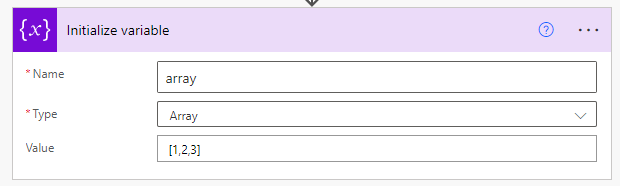
Select the "Control" connector when adding steps to the flow.
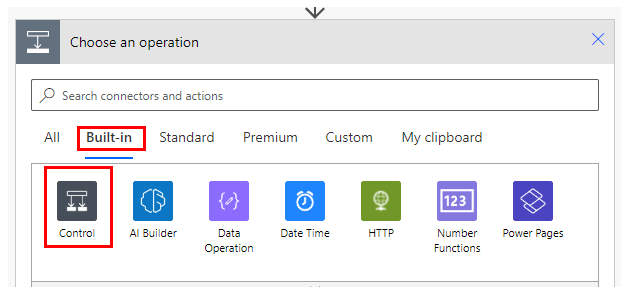
Select "Apply to each" from the "Action" menu.
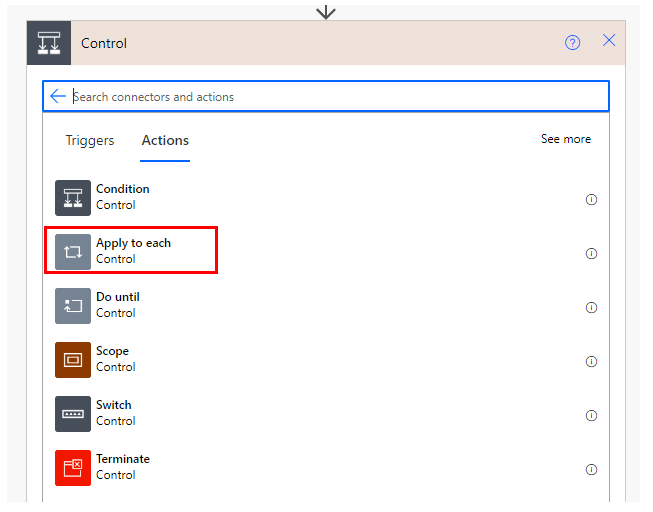
The "Apply to each" step is displayed, and "Select an output from previous steps" is selected. Specify the arrays you wish to iterate through.
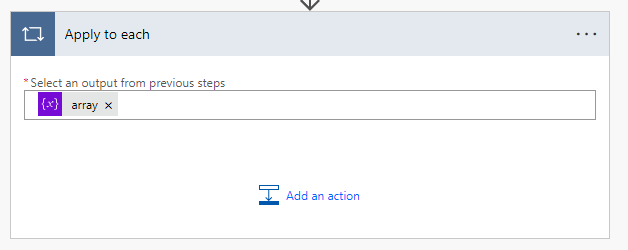
Next, click on "Add an action" to set the action you wish to repeat.
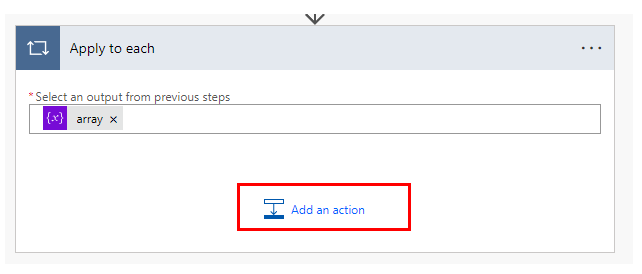
Within "Apply to each" the "Current item" is displayed as dynamic content.
If you put in place an action to send an email as shown below and set the "Current item" in the body of the email, the email will be sent with 1, 2, and 3 in the body of the email. 1, 2, and 3 will be sent one by one.
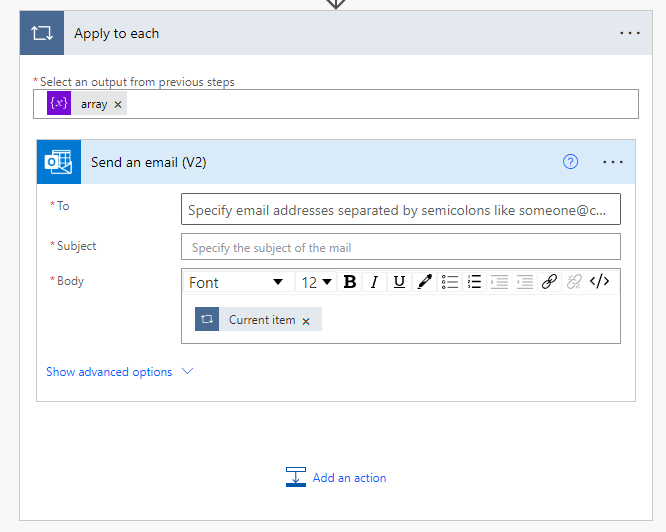
To incorporate the current item into the expression, specify as follows.
items('Action name for Apply to each')
In the case of Apply to each, as in the sample, it would look like this
items('Apply_to_each')
This syntax can be verified by hovering over the dynamic content.
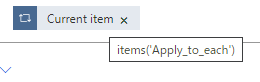
For those who want to learn Power Automate Cloud flow effectively
The information on this site is now available in an easy-to-read e-book format.
Or Kindle Unlimited (unlimited reading).

You willl discover how to about basic operations.
By the end of this book, you will be equipped with the knowledge you need to use Power Automate Cloud flow to streamline your workflow.
Discussion
New Comments
No comments yet. Be the first one!