How to rank arrays of numbers.(Power Automate Cloud flows)
Steps
Power Automate alone is too much work, so we will utilize an Excel sheet.
Create a table with the items "Value" and "Rank" on the sheet for calculation.
No data rows are required.
Place this Excel file in a location that can be accessed by Power Automate, such as OneDrive.
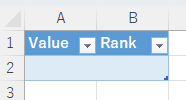
Prepare array variables.
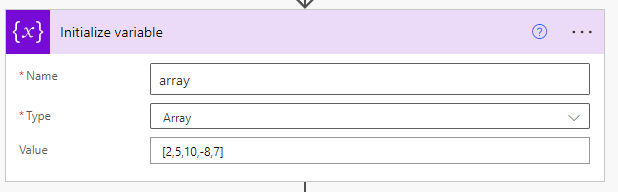
Repeat the items of the array variable with "Apply to each".
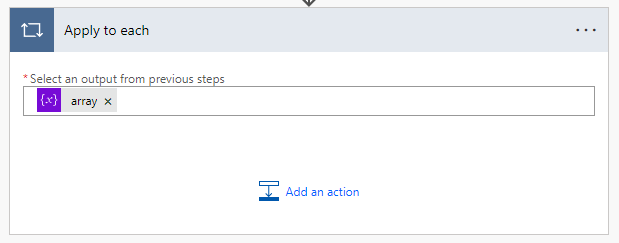
The rank is calculated using the RANK.EQ function.
Set up "Add a row into a table" in "Apply to each" and specify the following
| Parameter | Value |
|---|---|
| Location Document Library File Table | The location of the target Excel file and the table name. |
| Value | Current item |
| Rank | =RANK.EQ([@Value],[Value]) |
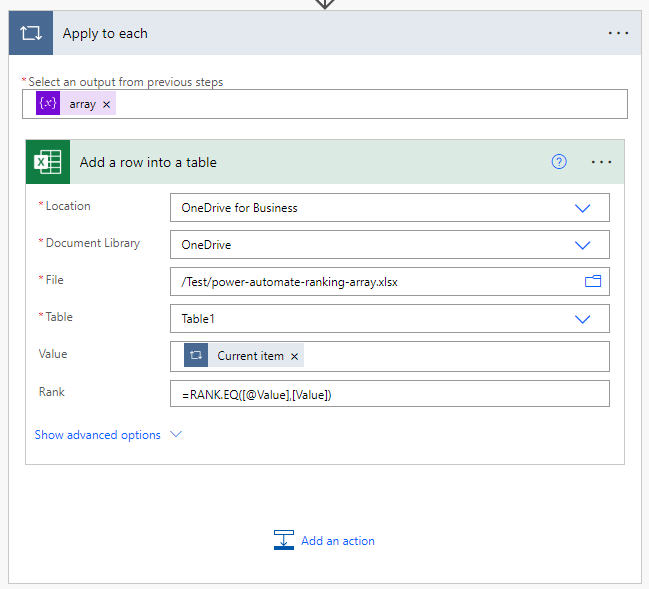
Executing this flow will set the ranking on the Excel sheet.
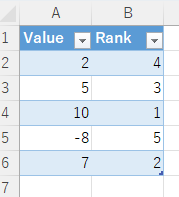
The contents of this Excel file are retrieved by "List rows present in a table".
This allows Power Automate to retrieve the rankings.
For those who want to learn Power Automate Cloud flow effectively
The information on this site is now available in an easy-to-read e-book format.
Or Kindle Unlimited (unlimited reading).

You willl discover how to about basic operations.
By the end of this book, you will be equipped with the knowledge you need to use Power Automate Cloud flow to streamline your workflow.
Discussion
New Comments
No comments yet. Be the first one!