How to save the body of an email to a file.(Power Automate Cloud flows)
How to extract the body text from an email (Outlook or Gmail) and save it to OneDrive or GoogleDrive, OneDrive or GoogleDrive.
Steps
First, put in place a trigger or action to retrieve the email information.
- When a new email arrives Trigger(Office 365 Outlook)
- Get emails Action(Office 365 Outlook)
- When a new email arrives Trigger(Gmail)
Put in place a trigger or action to retrieve the email, If you set a trigger or action to retrieve the email, and then call the "body" from the dynamic content in a subsequent action The body of the message can be extracted.
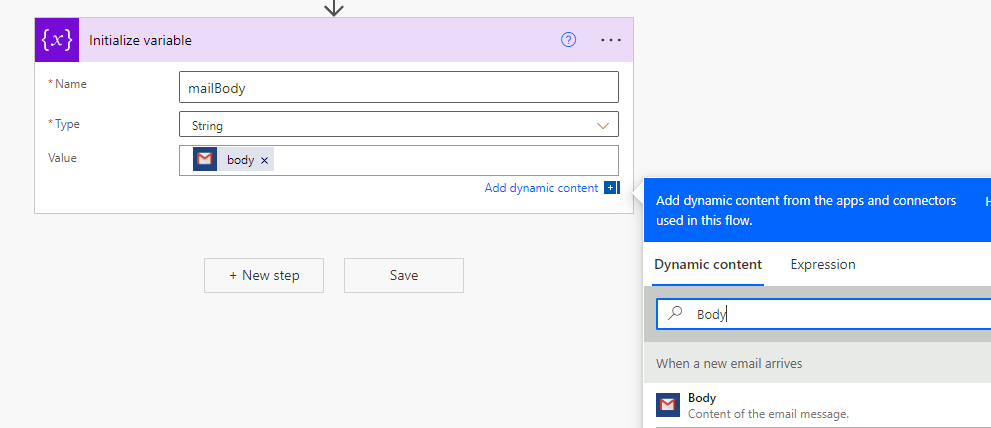
When this "body" is specified as a file content in "Create File(OneDrive For Business)" or "Create File(Google Drive)", it can be saved as a file.
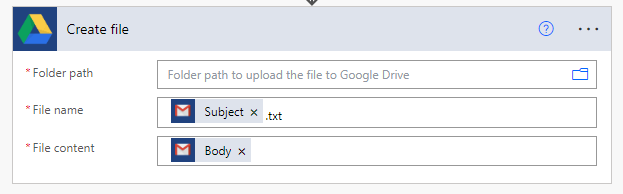
For those who want to learn Power Automate Cloud flow effectively
The information on this site is now available in an easy-to-read e-book format.
Or Kindle Unlimited (unlimited reading).

You willl discover how to about basic operations.
By the end of this book, you will be equipped with the knowledge you need to use Power Automate Cloud flow to streamline your workflow.
Discussion
New Comments
No comments yet. Be the first one!