When a new email arrives in Gmail Connector(Power Automate Cloud flows)
Trigger to launch an "Automated cloud flow" when an email is received.
This function is mainly suitable for extracting the sender and body of incoming emails.
How to use
Click on "Create" then "Automated cloud flow".
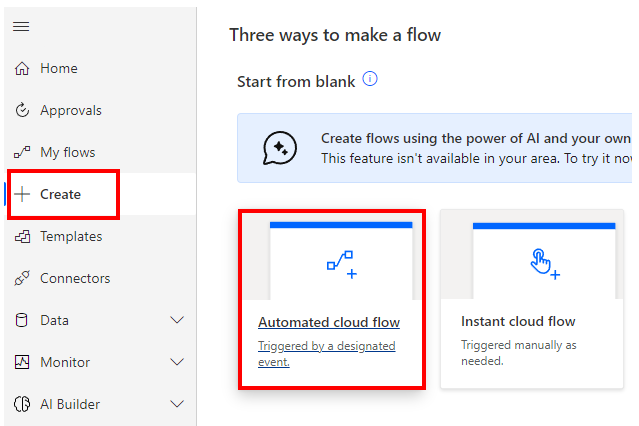
Specify any name for "Flow name" and select "When a new email arrives".
When both are specified, "Create" will change color and click on it.
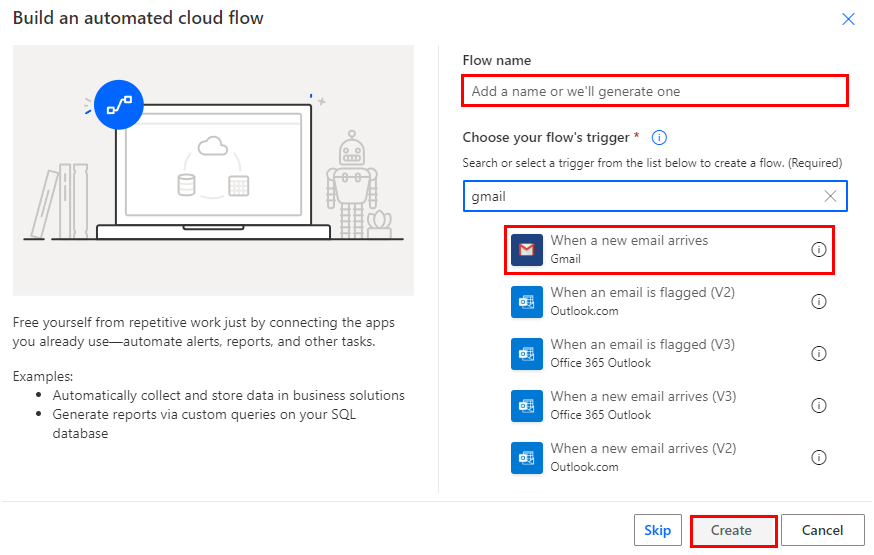
Set parameters.
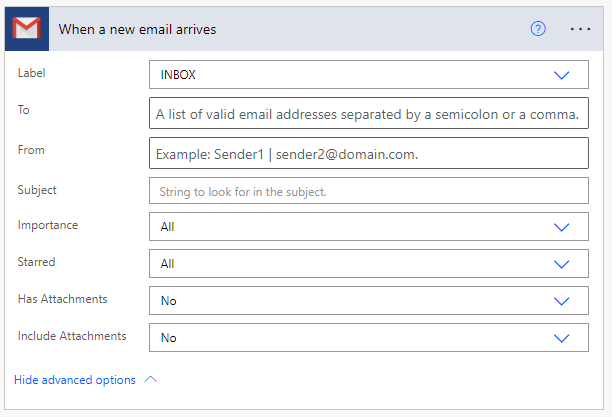
Specifying an action in a subsequent step will cause a specific process to be performed when Gmail is received.
There is a time delay of up to about 5 minutes between the receipt and the activation of the trigger.
Parameters
The parameters mainly set the conditions under which the trigger will react.
Label
Specify the target label for the trigger.
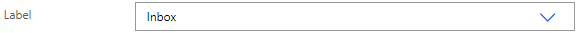
To, From
Specify the target email address for the trigger.
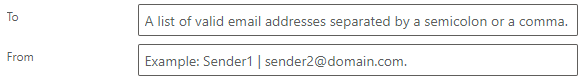
Subject
Specify part of the target subject for trigger.
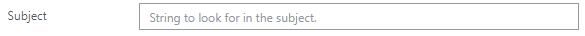
Importance
- All
- Important
- Not Important
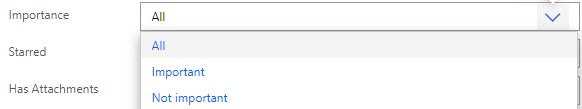
Starred
- All
- Starred
- Not starred
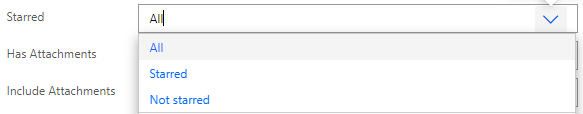
Has Attachments
Specify whether only emails with attachments are subject to trigger.
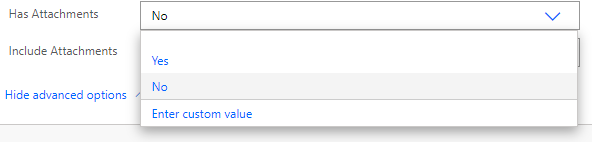
Include Attachments
Specifies whether the contents of the attachment will be used in subsequent steps.
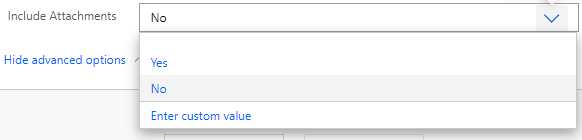
Dynamic contents
The dynamic content available in the subsequent steps is as follows.
Mainly retrieves information about the target mail for step.
The following is a selection of the most practical.
Message Id
Unique identifier of the mail. Used if a subsequent action will perform some operation on the target mail.
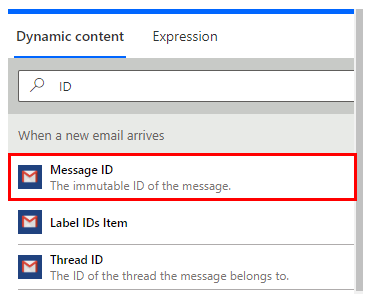
From, To, CC, BCC
Their respective email addresses.
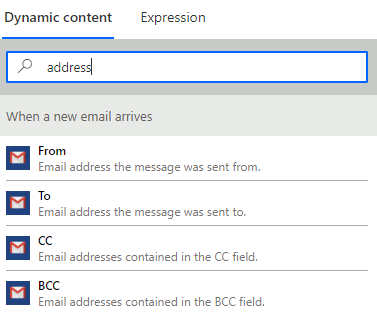
Subject, Body, Snipet
The text information of the email.
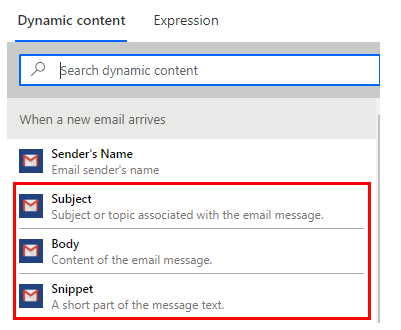
Estimated size
Estimated file size of the email.
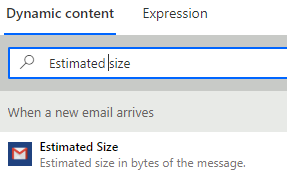
Is Read?
- TRUE: Opened
- FALSE: Unopened
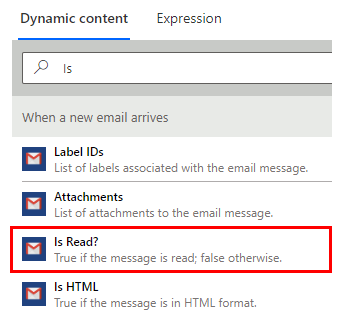
Has Attachments
- TRUE: Attachments are present.
- FALSE: No file is attached.
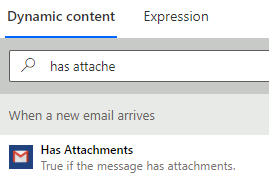
Attachments Name, Attachments Content
The information of the attached file.
The file is in an Array Requires an "Apply to each" to retrieve it.
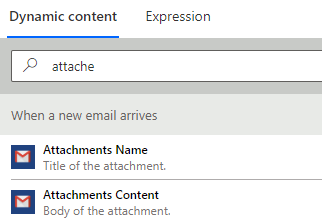
Is HTML
Boolean information on whether it is an HTML email.
- HTML email:true
- Text email:false
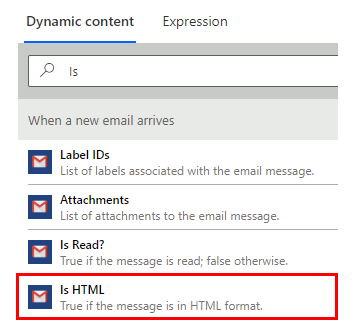
---
Discussion
New Comments
No comments yet. Be the first one!