Reply to email in Gmail Connector(Power Automate Cloud flows)
With the action of replying to a specified email in Gmail, It works like a mailer auto-responder.
How to use
You will need the message ID of the email to use this action.
To get the message ID, you need to create a flow with an "When a new email arrives" trigger.
If this trigger is used in its default state, all emails will be automatically replied to, so if necessary, specify conditions in the trigger section, such as the recipient or subject line.
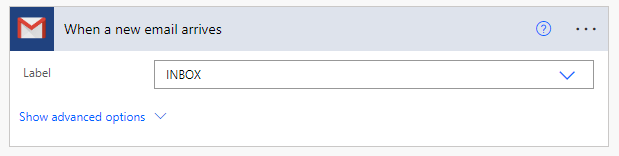
Select the "Gmail" connector when adding steps following the trigger.
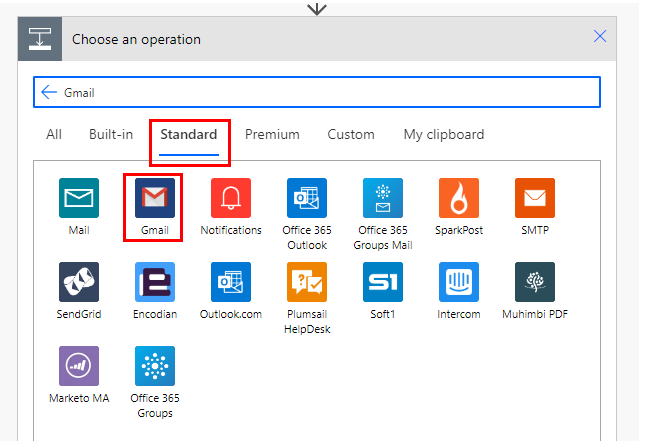
Select the "Reply to email" from the "Action" menu.

Set Parameters.

Parameters
Message ID
Specify the email to reply to.
In most cases, the "Message ID" is the dynamic content of the "When a new email arrives" trigger.

Body
Specify the body of the e-mail.
If you want to insert a line break in the body, you must specify <br> tag.

Reply All
- Yes…Include CC in the reply-to address.
- No or Omit…Include only the sender as the reply recipient.

Attachments Name
Specify the name of the attached file. Multiple file names can be specified.

Attachments Content
Specifies the content of the attached file.
Use "file content," which is the dynamic content of file-related actions.
Multiple file names can be specified.

To, CC, BCC
Specify an e-mail address to be always sent to other than the sender of the reply-to e-mail.

Subject
If specified, the reply will be sent with a fixed subject line.
If omitted, "RE:" will be added to the beginning of the original subject line.

Importance
Specify the level of importance of the e-mail.
- Low
- Normal
- High
For those who want to learn Power Automate Cloud flow effectively
The information on this site is now available in an easy-to-read e-book format.
Or Kindle Unlimited (unlimited reading).

You willl discover how to about basic operations.
By the end of this book, you will be equipped with the knowledge you need to use Power Automate Cloud flow to streamline your workflow.
Discussion
New Comments
No comments yet. Be the first one!