Delete email in Gmail Connector(Power Automate Cloud flows)
The action is to delete one Gmail message.
How to use
You will need the message ID of the email to use this action.
To get the message ID, you need to create a flow with an "When a new email arrives" trigger.
If you use it as it is, it will delete all e-mails,
The trigger part specifies the activation condition (deletion condition) by destination, subject, and so on.
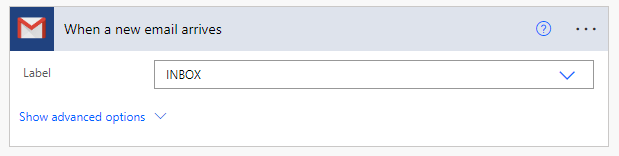
Select the "Gmail" connector when adding steps following the trigger.
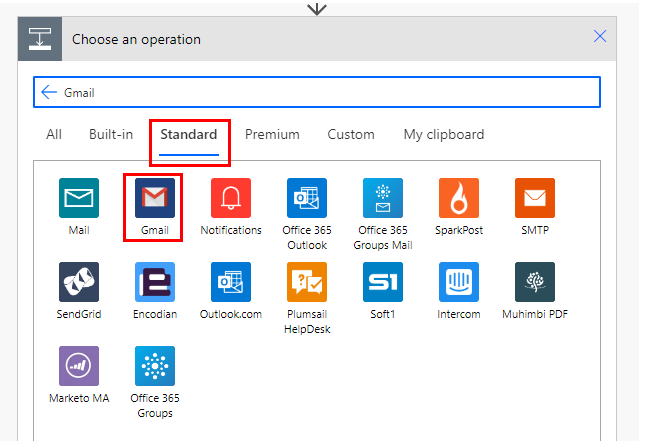
Select the "Delete email in Gmail" from the "Action" menu.
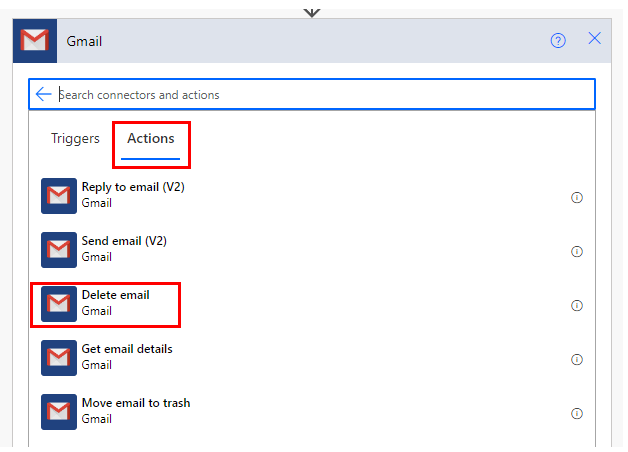
Set Parameters.
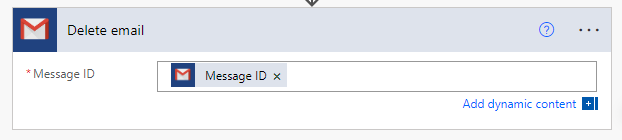
The parameter mainly specifies the trigger's dynamic content "Message ID".
Delete Mail" will erase any mail that matches the trigger criteria.
You may want to check the deletion target later.
In such cases, May be preferable to "Move email to trash" .
---
Discussion
New Comments
No comments yet. Be the first one!