Automated cloud flow.(Power Automate Cloud flows)
"Automated cloud flow" is one of the ways to activate Power Automate Cloud flow. Detecte an event such as sending an email or creating a file.
How to use
Click on "Create" then "Automated cloud flow".
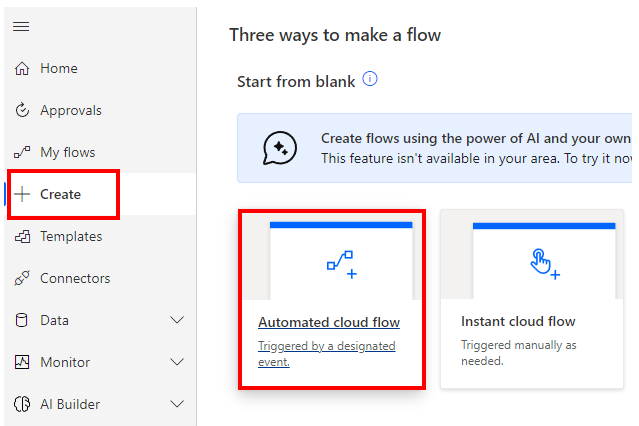
Specify the "Flow name" and "Trigger" when the "Build an automated cloud flow" dialog box appears.
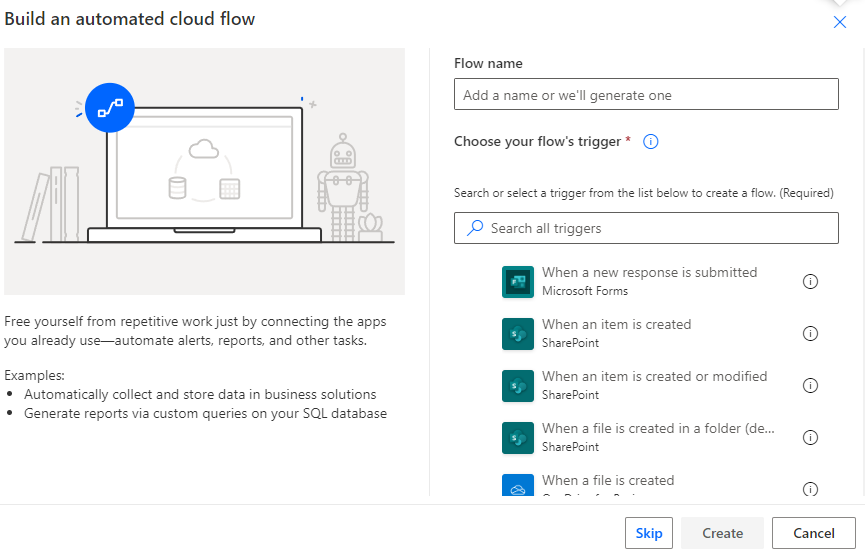
Triggers vary widely, but the following are typical examples.
| Category | Trigger |
|---|---|
| E-mail receive | When a new email arrives.(Office 365 Outlook)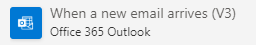 When a new email arrives.(Gmail) 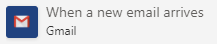 |
| File create | When a file is created(OneDrive for Business)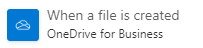 When a file is created in a folder(SharePoint) 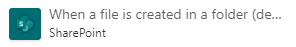 |
| File update | When a file is modified(OneDrive for Business)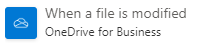 When a file is created or modified(OneDrive for Business) 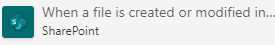 |
In the flow, you can access what was the condition of the event in the form of "Dynamic content".
For example, for a file, there is "File content","File path","File name," etc.
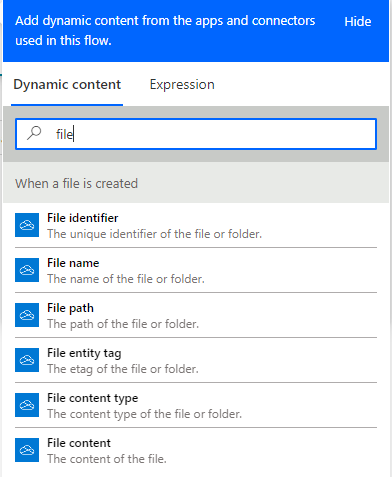
For example, in the case of e-mail, there are "To e-mail address", "CC e-mail address", "Subject","E-mail body", and so on.
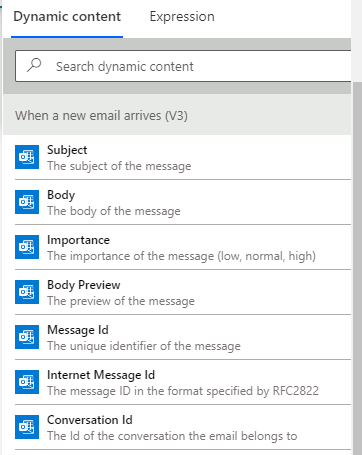
For those who want to learn Power Automate Cloud flow effectively
The information on this site is now available in an easy-to-read e-book format.
Or Kindle Unlimited (unlimited reading).

You willl discover how to about basic operations.
By the end of this book, you will be equipped with the knowledge you need to use Power Automate Cloud flow to streamline your workflow.
Discussion
New Comments
No comments yet. Be the first one!