Scheduled cloud flow.(Power Automate Cloud flows)
"Scheduled cloud flow" is one of the ways to activate Power Automate Cloud flow.
Use this if you want to start it on a regular cycle, such as daily or once a week.
This "Scheduled cloud flow" is used for periodic execution of Power Automate.
How to use
Click on "Create" then "Scheduled cloud flow".
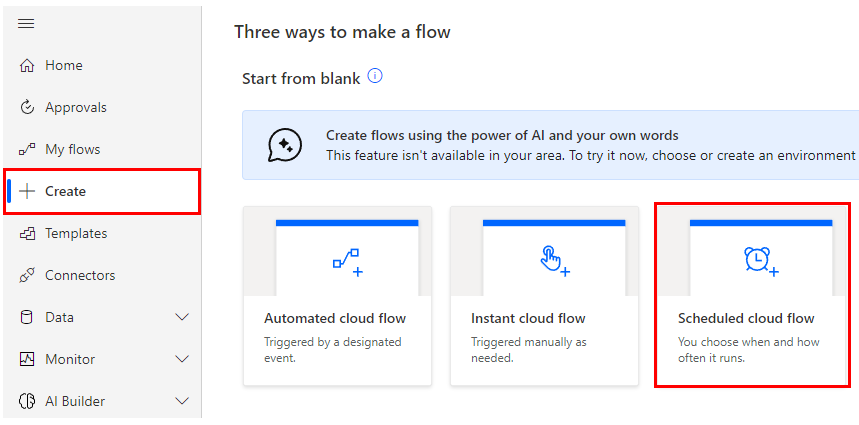
The "Build a scheduled cloud flow" will be displayed. Select the flow name, the date and time of the first execution, and the repetition interval.
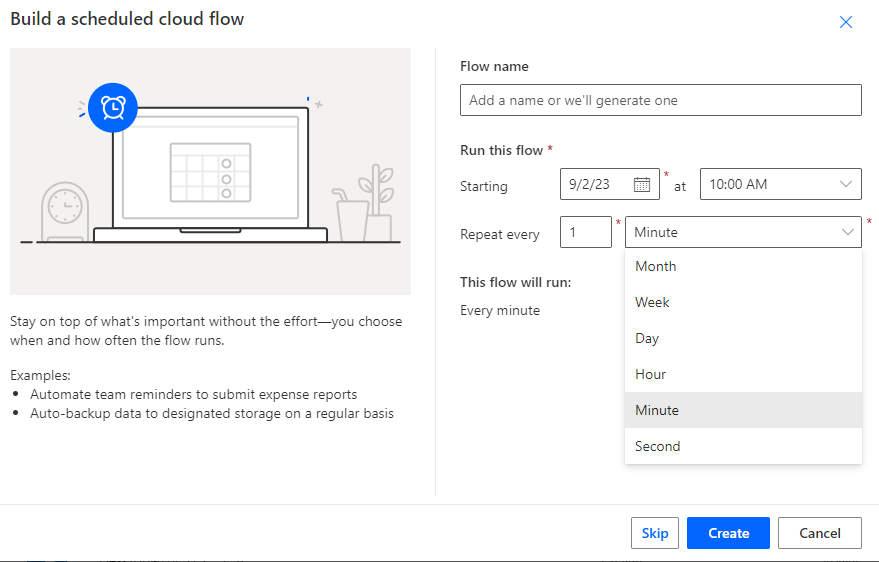
"Repeat every" can be set at the minute, hour, day, and month levels.
In the case of a week, the day of the week is also set together, so that a frequency such as "every week, on Monday," etc. can be realized. The frequency of execution can be set as well.
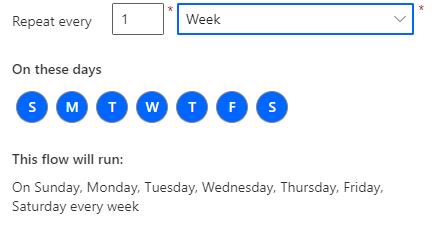
For settings other than minutes and hours, the execution time will be the "Starting" time.
After setting the execution interval, click the "Create" button.
The creation of the flow starts.
---
Discussion
New Comments
No comments yet. Be the first one!