How to check the execution history of a flow.(Power Automate Cloud flows)
Learn how to check the past execution status of a flow.
Steps
From the Power Automate administration, click on "My Flows", Select "Execution History" from the options button of the flow you wish to check.
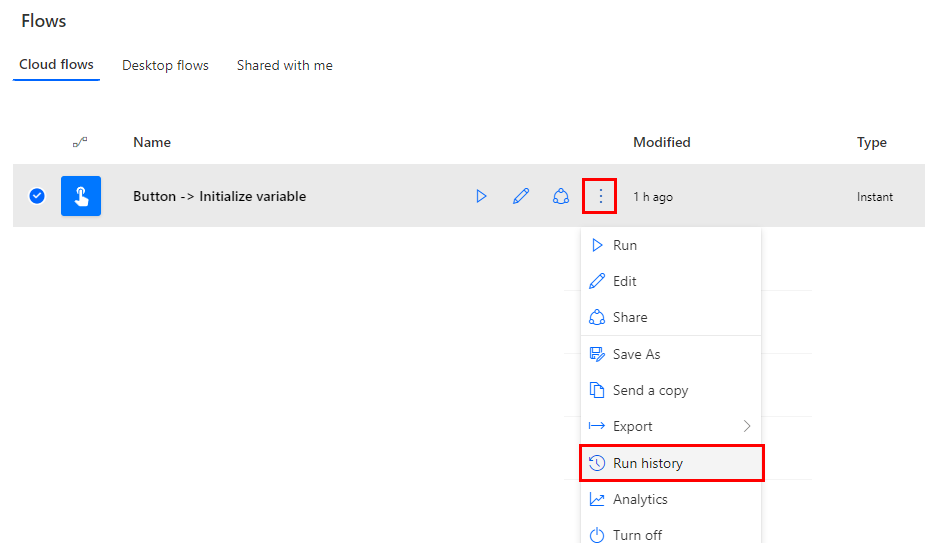
A list of run histories (run times and results) is display.
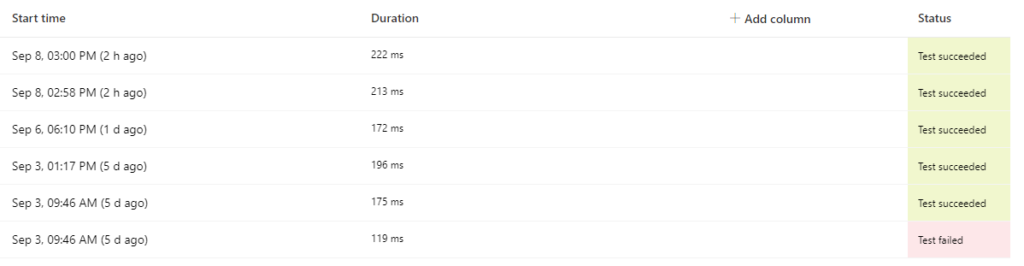
By clicking the filter button in the upper right corner, you can restrict the execution history to be displayed based on results such as success or failure.
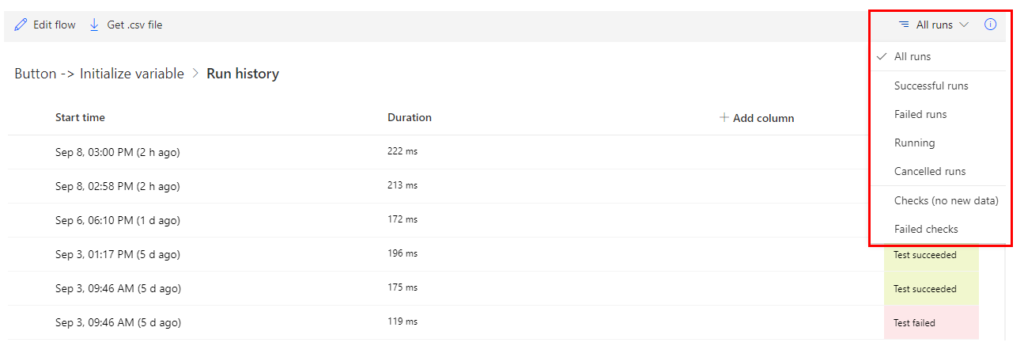
Click on the "Start time" to see the details of its run results.

This allows us to see where the failures are.
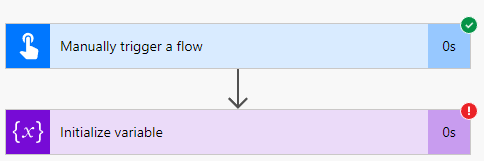
Click "Resubmit" to execute the flow again.
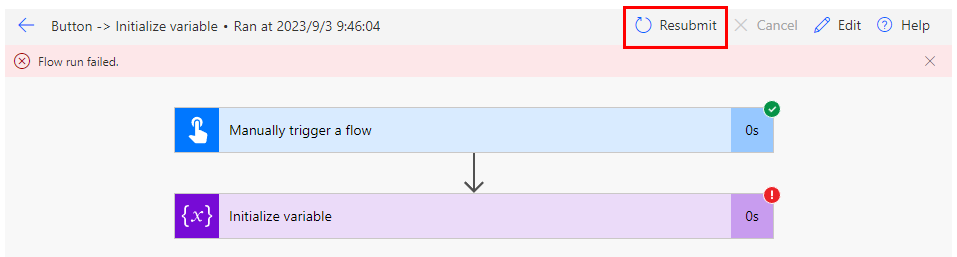
For those who want to learn Power Automate Cloud flow effectively
The information on this site is now available in an easy-to-read e-book format.
Or Kindle Unlimited (unlimited reading).

You willl discover how to about basic operations.
By the end of this book, you will be equipped with the knowledge you need to use Power Automate Cloud flow to streamline your workflow.
Discussion
New Comments
No comments yet. Be the first one!