VALUE Function. Converts a numeric value or date/time entered as a string to a numeric value (serial value of date/time).
The VALUE function converts a number or date entered as a string to a numeric value or a serial date/time value.
It is the reverse of the TEXT function, which converts a number to a string.
It is used to convert string state data imported from other applications or data obtained by string manipulation functions for inclusion in formulas such as four arithmetic operations.
How it works
=VALUE(text)
| Name | Omission | Explanation |
|---|---|---|
| text | Required field | Specify the string to be converted to a numeric value (serial value). |
Demonstrate
If a string that cannot be converted is specified, a #VALUE error occurs. Full-width, half-width, and currencies are widely supported.
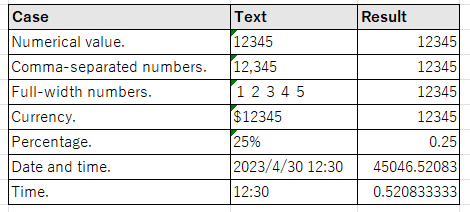
Spill
If the argument is a range of cells, it will be a Spill.
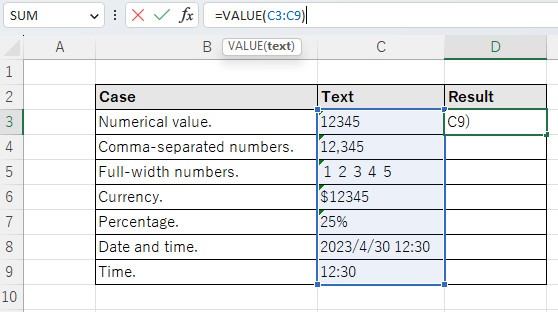
You enter a formula in only one cell, but the
It is automatically expanded to the other cells.
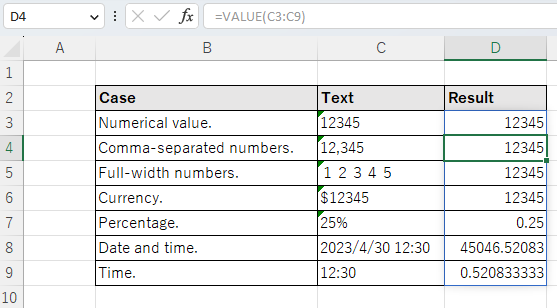
---
Discussion
New Comments
No comments yet. Be the first one!