CONCATENATE Function. Concatenate strings.(Microsoft Excel)
CONCATENATE is a function to combine multiple strings, but has been deprecated since Excel 2016 because of the new version of the CONCAT function.
It is left for compatibility with past versions of Excel, but may be removed in future versions, and the CONCAT function is superior in functionality.
How it works
=CONCATENATE(text1 to 255)
| Name | Omission | Explanation |
|---|---|---|
| Text1 to 255 | Required argument. Up to 255 concatenated texts. Up to 8192 characters can be specified. |
The CONCAT function is very easy to use because it allows you to specify a range of cells.
Demonstrate
The order in which they are concatenated is the order in which they are specified in the argument.
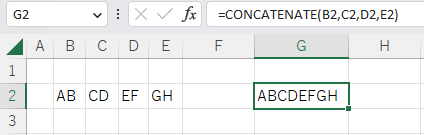
If a numeric value is specified, it is concatenated as a character.
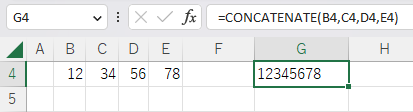
The date will be a serial value.
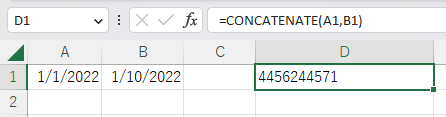
Therefore, it is necessary to convert it to a string with the TEXT function before using the CONCATENATE function.
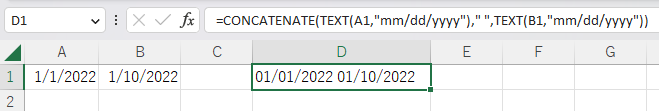
Difference from string concatenation operator (&)
There is no difference in the result from joining by &, so use whichever is easier to use.
The larger the number of concatenations, the easier it is to read the formula with the comma-separated CONCATENATE function.
On the other hand, if the number of concatenations is as small as two or three, the less time-consuming & is better.
---
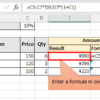
Discussion
New Comments
No comments yet. Be the first one!