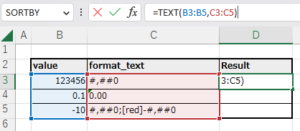TEXT Function. Obtains text with formatting applied to numbers and dates.(Microsoft Excel)
Japanese version. The TEXT function is a function to obtain text applied to a number or date with a display format code (user-defined format).It is the reverse function of the VALUE function, which converts text to numbers. How it works =TEXT(value, format_text) Name Omission Explanation value Required argument.Number or date to be converted to text. format_text Required argument.User-defined formatting to be applied to text. Demonstrate You may enter all of the display format_text, but it is faster and more accurate to copy them from the formatting user definitions. Deficit formatting cannot be reproduced. The display format that only retrieves the string and sets negative numbers to red is not reproducible.The … Continue reading TEXT Function. Obtains text with formatting applied to numbers and dates.(Microsoft Excel)