TEXT Function. Obtains text with formatting applied to numbers and dates.(Microsoft Excel)
The TEXT function is a function to obtain text applied to a number or date with a display format code (user-defined format).
It is the reverse function of the VALUE function, which converts text to numbers.
How it works
=TEXT(value, format_text)
| Name | Omission | Explanation |
|---|---|---|
| value | Required argument. Number or date to be converted to text. | |
| format_text | Required argument. User-defined formatting to be applied to text. |
Demonstrate
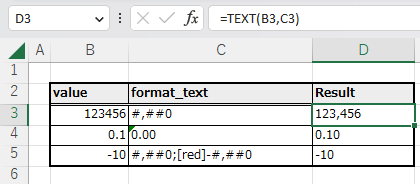
You may enter all of the display format_text, but it is faster and more accurate to copy them from the formatting user definitions.
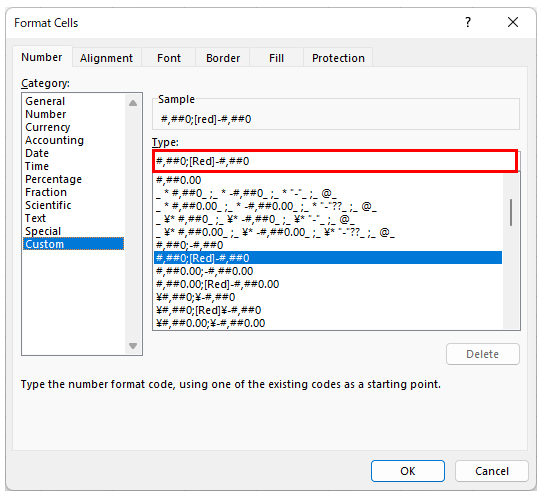
Deficit formatting cannot be reproduced.
The display format that only retrieves the string and sets negative numbers to red is not reproducible.
The text color is not reflected, although it does not cause an error.
Notes
Since the result of the TEXT function is a string, it cannot be used for numeric calculations or date functions.
Therefore, the TEXT function should only be used in combination with string functions, and should be used with cell references and formatting whenever possible.
Spill
If the argument is a range of cells, it will be a Spill.
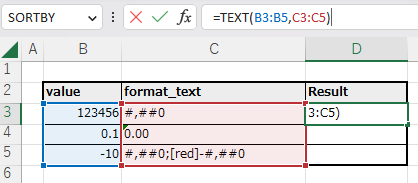
You enter a formula in only one cell, but the
It is automatically expanded to the other cells.
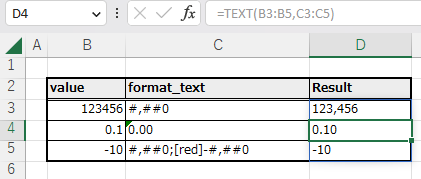
---
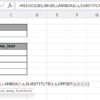
Discussion
New Comments
No comments yet. Be the first one!