NUMBERVALUE function.Converts strings of numeric notation (decimal points and commas) from various linguistic regions to numerical values.
Functions for converting strings of numbers expressed in different formats to numeric values.
For example, in the United States, Japan, and China, three-digit separators are separated by a comma, and the boundary between integers and decimals is separated by a period. (period) for the boundary between integer and minority, but this is not the case in all countries (linguistic regions).
In some languages, the delimiter is a period and the boundary is a comma, while in others, it is some other character.
This function is designed to convert such strings to numbers in a locale-independent manner.
If you do not need to be concerned about locale, it is better to use the VALUE function.
How it works
=NUMBERVALUE(Text,Decimal_separator,Group_separator)
| Name | Omission | Explanation |
|---|---|---|
| Text | Required field | Specifies a string to be converted to a numerical value. |
| Decimal_separator | Depends on Excel settings (locale). | Specify the symbol that separates integers and decimals. |
| Group_separator | Depends on Excel settings (locale). | Specify the three-digit separator. |
Demonstrate
All results are numerical.
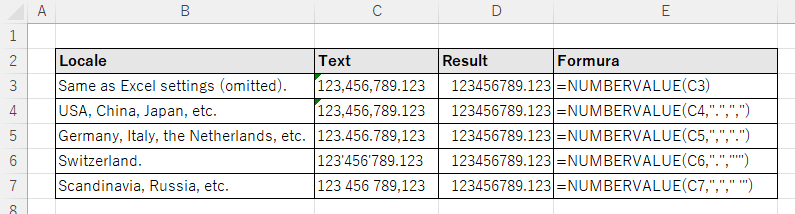
Example of numerical notation
The following is a partial list of examples used.
| Locale | Group_separator | Decimal_separator |
|---|---|---|
| USA, China, Japan, etc. | , (comma) | . (period) |
| Germany, Italy, the Netherlands, etc. | . (period) | , (comma) |
| Switzerland. | ' (apostrophe) | . (period) |
| Scandinavia, Russia, etc. | Half-width space | , (comma) |
Spill
If the argument is a range of cells, it will be a Spill.
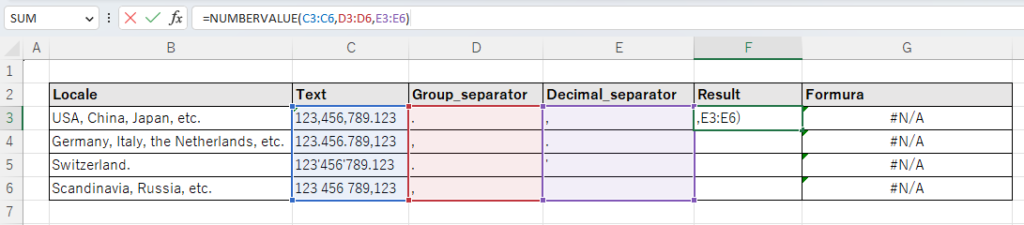
You enter a formula in only one cell, but the
It is automatically expanded to the other cells.
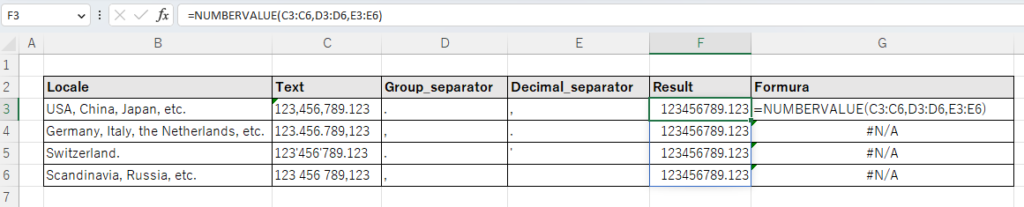
---
Discussion
New Comments
No comments yet. Be the first one!