CONCAT Function. Concatenate strings.(Microsoft Excel)
The CONCAT function was added in Excel 2016 to combine a specified range of text.
It is a new version of the existing CONCATENATE function.
Use the CONCAT function for its improved functionality.
How it works
=CONCAT(Text1 to 254)
| Name | Omission | Explanation |
|---|---|---|
| Text1 to 254 | Required argument. Specify the string or cell range to be concatenated. |
Demonstrate
It is superior to CONCATENATE and & because it can be used to specify a whole range of cells at once.
The function name is also shortened, so use the CONCAT function if there are more than three concatenations.
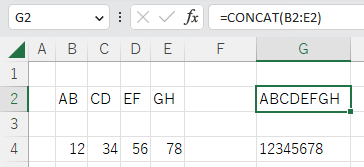
If numbers are specified, they are concatenated as characters.
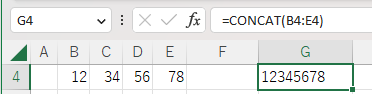
The date will be a serial value.
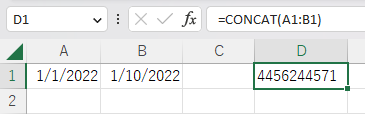
Therefore, dates must be converted to strings with the TEXT function before using the CONCAT function.
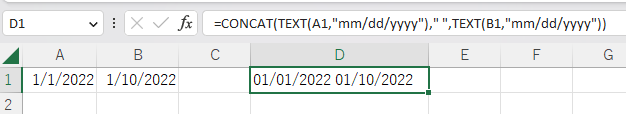
Spill
Because the function assumes a cell range, it is not a Spill as is.
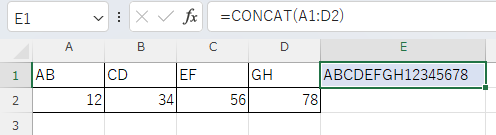
To Spill, use BYROW or BYCOL functions.
=BYROW(A1:D2,LAMBDA(r,CONCAT(r)))
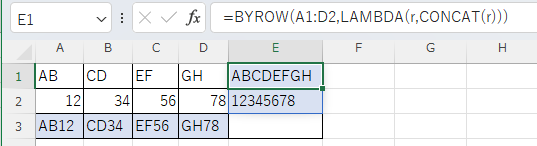
=BYCOL(A1:D2,LAMBDA(c,CONCAT(c)))
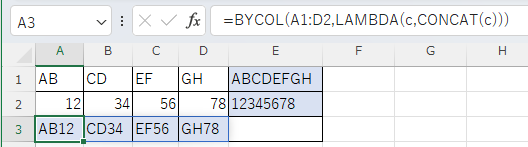
---
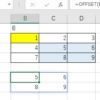
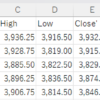
Discussion
New Comments
No comments yet. Be the first one!