When a file is deleted Trigger in SharePoint Connector(Power Automate Cloud flows)
Trigger to be activated when an item is deleted in a SharePoint list.
Subfolders of the specified folder are also detected.
Deletion by the "Delete file" action is also detected.
How to use
Click on "Create" then "Automated cloud flow".
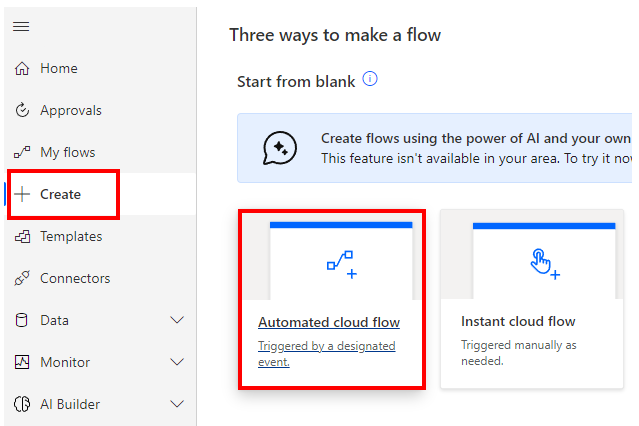
Specify any name for "Flow name" and select "When a file is deleted".
When both are specified, "Create" will change color and click on it.
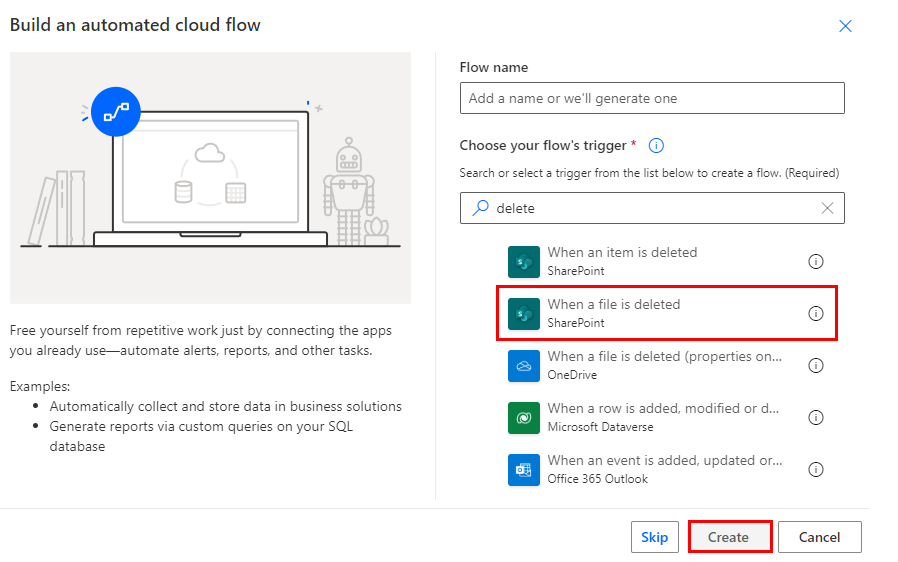
Set parameters.
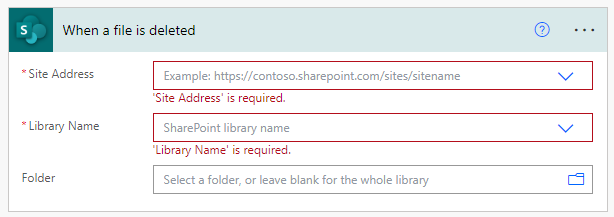
Parameters
Site Address
Specifies the group to which the list to be detected belongs.
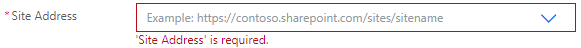
Library Name
In most cases, select "Documents".
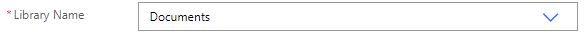
Folder
Specify the folder of detection targets.
In most cases, select any of the folders under Shared Documents, which are folders of shared files.
If omitted, the entire library will be detected.
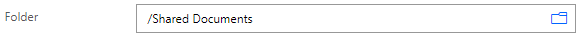
When selected, it looks like a folder path, but it is only a display and the substance is an ID.
If you delete the specified folder and then create a folder with the same name, it will be treated as a different folder.
In such a case, an error will occur that the folder does not exist, so it must be re-specified in the flow.
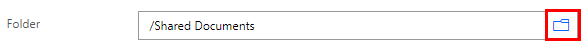
This trigger also detects subfolders.
Dynamic contents
Typical items used in subsequent steps are as follows.
Retrieve information on the target file/folder.
Name
File name without extension.
Filename with extension
File name with extension.
IsFolder
- True … Folder
- False … File
Time deleted
Deleted date/time of the file/folder.
Coordinated Universal Time.
In many cases, a "Convert time zone" is required.
Deleted By DisplayName
Display name of the file/folder Deleter.
---
Discussion
New Comments
No comments yet. Be the first one!