NOT function.Invert the Boolean value.(Microsoft Excel)
This function inverts Boolean values.
TRUE becomes FALSE and FALSE becomes TRUE.
This function is often used in conjunction with the AND and OR functions.
However, the NOT function is a function that should be avoided whenever possible.
Logical negation is difficult to recognize, especially when it is incorporated into an IF function, where a false case becomes a double negative, which can be very detrimental.
Therefore, it is advisable to avoid the NOT function whenever possible, and to consider whether it is possible to use only the false case of the IF function.
How it works
NOT(logical)
| Argument | Omission | Specify |
|---|---|---|
| logical | Required argument. | Specify the logical value or formula to be inverted. |
Example Results
A case where a B3 double negative has occurred and should be refrained from.
B9:B13 are concise with NOT functions.
The NOT function is also appropriate, although there are other methods.
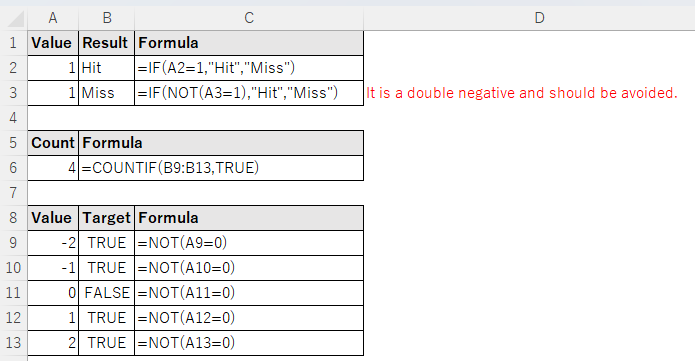
Spill
If you specify the argument "logical" the cell range, it will be Spil.
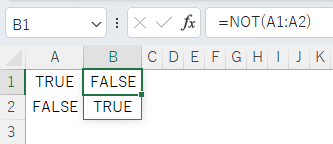
---
Discussion
New Comments
No comments yet. Be the first one!