For a selected file Trigger in SharePoint Connector(Power Automate Cloud flows)
Trigger to specify any file/folder stored in SharePoint.
Specify any file from a browser.
How to use
Click on "Create" then "Instant cloud flow".

Specify any flow name, select "For a selected file" and click "Create".
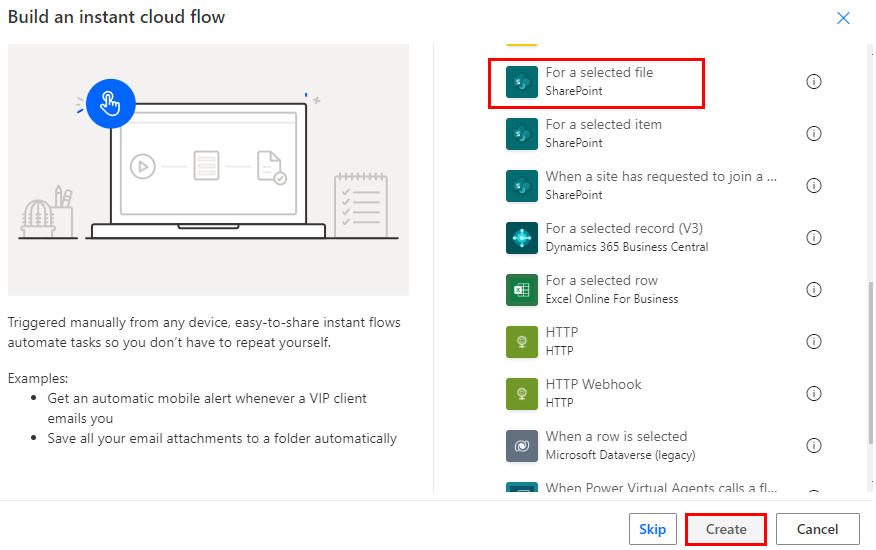
The flow creation screen will move to the "For a selected file" step, where you can set the parameters.
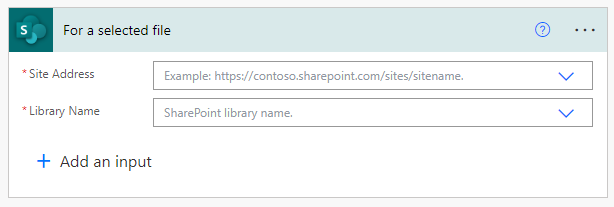
Select "Add an input" to select an input format.
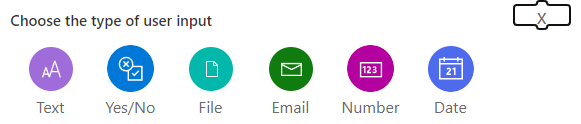
The left column is the name of the input value. In subsequent steps, it will be stored as dynamic content with the specified name.
The right column is the description of the input field that is displayed when the trigger is activated.
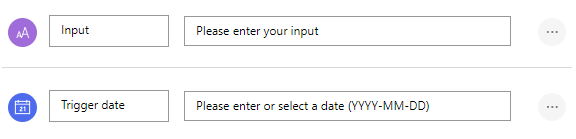
This input value can be retrieved with dynamic content.
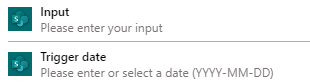
Launch a Flow
After saving a flow, right-click on the file in SharePoint to display a list of flows that can be activated.
Select the flow you wish to launch from the list.
Note that the first time you launch a Flow, you will need to configure the login settings for Microsoft365.
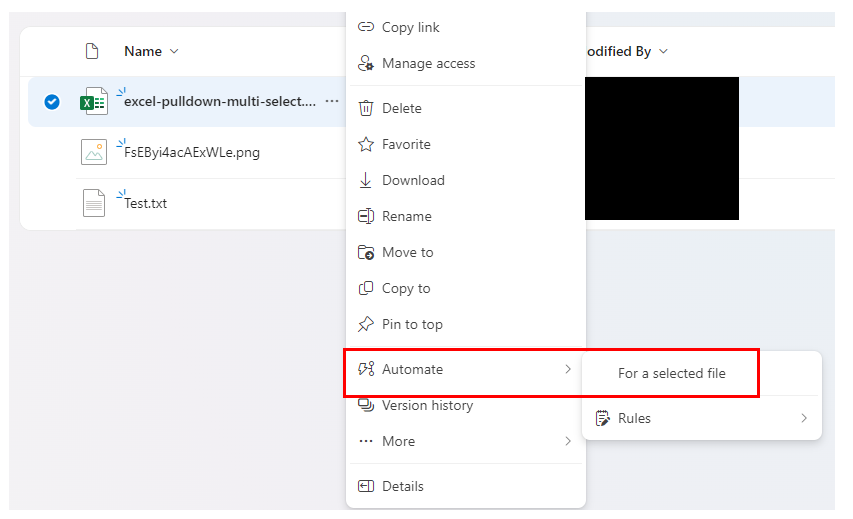
After setting the input values, click "Run Flow" to execute the flow.
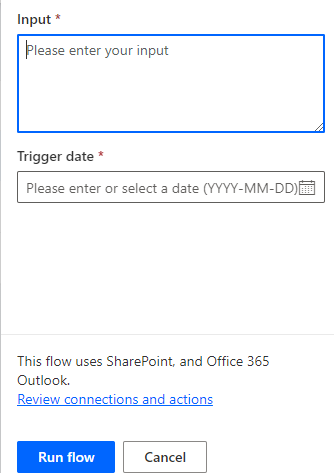
Parameters
Site Address
Specifies the group to which the list to be detected belongs.
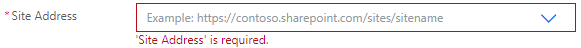
Library Name
In most cases, select "Documents".
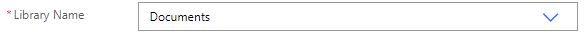
Dynamic contents
Typical items used in subsequent steps are as follows.
Retrieve information on the target file/folder.
itemURL
URL to access the file/folder.
fileName
The name of the file/folder.
User id
ID of the user who launched the trigger.
User name
The name of the user who launched the trigger.
Since it is encoded in Base64, it must be decoded using base64ToString in the expression.
base64ToString(triggerOutputs()['headers']['x-ms-user-name-encoded'])
User email
The email address. of the user who launched the trigger.
Since it is encoded in Base64, it must be decoded using base64ToString in the expression.
base64ToString(triggerOutputs()['headers']['x-ms-user-email-encoded'])
Timestamp
Date and time of trigger launched.
Use "Convert time zone" as needed for UTC.
For those who want to learn Power Automate Cloud flow effectively
The information on this site is now available in an easy-to-read e-book format.
Or Kindle Unlimited (unlimited reading).

You willl discover how to about basic operations.
By the end of this book, you will be equipped with the knowledge you need to use Power Automate Cloud flow to streamline your workflow.
Discussion
New Comments
No comments yet. Be the first one!