base64ToString function(Power Automate Cloud flows)
This function decodes text that is encoded in Base64.
Contents
Spec
base64ToString('<value>')
| Argument | Default | Description |
|---|---|---|
| value | Required field | Text to decode. |
How to use
In most cases, it is used in the "value" when initializing or setting variables of type "string".
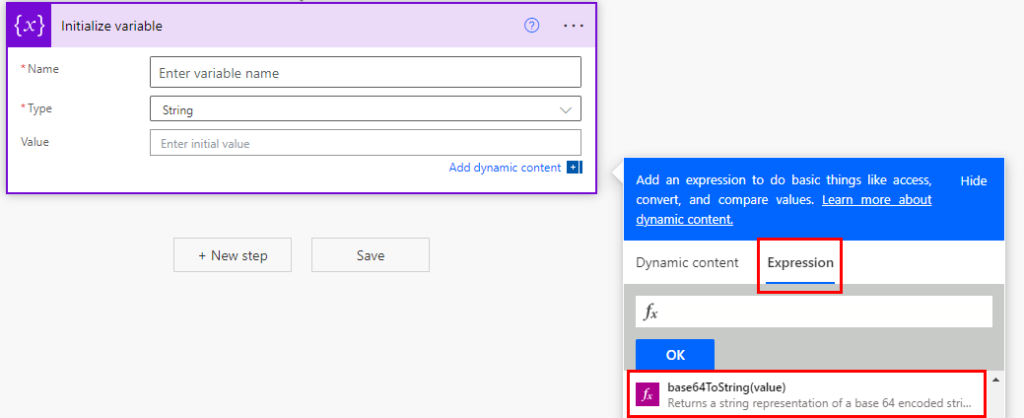
Click on the "Expression" tab, base64ToString, and the function name and () will be set in the expression field.
Specify arguments.
Argument is a text to decode.
When using dynamic content or variables, special specifications are required.
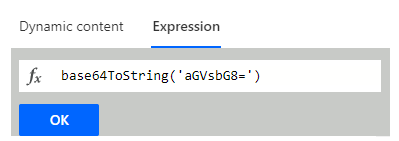
Click on the button, and if the display looks like the following, the setting is complete.
You can change the function by clicking this purple icon.
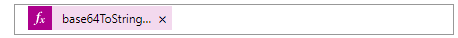
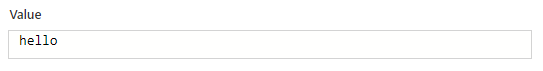
---
Links
Conversion Functions(Power Automate Cloud flows)
Example of use.
When a file is created Trigger in OneDrive For Business Connector.(Power Automate Cloud flows)
Used for decoding because of dynamic content encoded in Base64.
For a selected file Trigger in SharePoint Connector(Power Automate Cloud flows)
Used for decoding because of dynamic content encoded in Base64.
Discussion
New Comments
No comments yet. Be the first one!