How to get dynamic content with an expression.(Power Automate Cloud flows)
Introduction to getting dynamic content in an expression.
In many cases, this is necessary to use dynamic content in a function.
Steps
There are rules for expressions, but it is more efficient to put dynamic content in place in some action to check the expression than to figure it out.
Mouse over to see the formula for dynamic content.
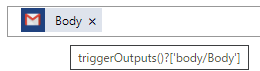
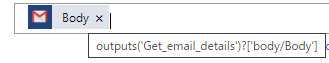
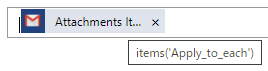
triggerOutputs()?['body/Body']
items('Apply_to_each')
body('Get_email_details')
In this case, the above syntax can be used by entering the formula as is.
You can type it in by hand, or you can copy the syntax as it is by opening the "code preview" from the "…" menu of the action while there is dynamic content.
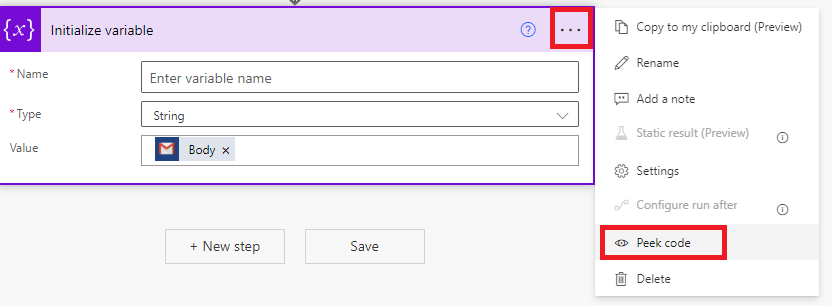
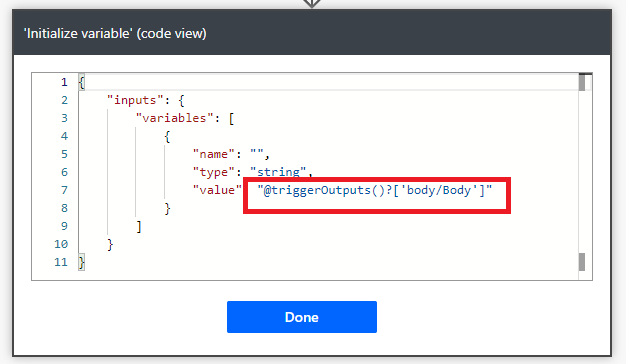
No @ is required. After copying, click the "Done" button to return to the original state.
In many cases, it is used as a function argument.
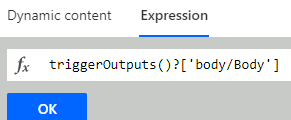
To use variables in expressions, use the variables function.
variables(variable name)
Variable names are enclosed in '.
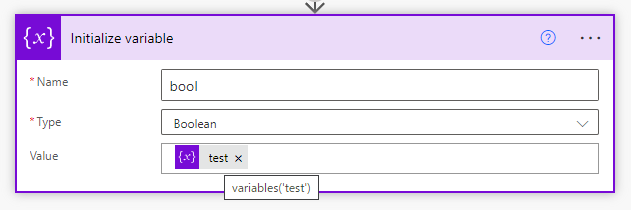
For those who want to learn Power Automate Cloud flow effectively
The information on this site is now available in an easy-to-read e-book format.
Or Kindle Unlimited (unlimited reading).

You willl discover how to about basic operations.
By the end of this book, you will be equipped with the knowledge you need to use Power Automate Cloud flow to streamline your workflow.
Discussion
New Comments
No comments yet. Be the first one!