Clear cells in Excel worksheet Action(Power Automate Desktop)
This action clears the specified cell or range of cells.
The formatting as well as the values will be cleared.
This action was added in the March 2024 update.
How to use.
First, set up Launch Excel Action or Attach to running Excel and specify the target Excel file, and then.
Drag "Clear cells in Excel worksheet" from "Excel" under "Actions".
If you want to save your edits, you need to open the file in a non-read-only setting.
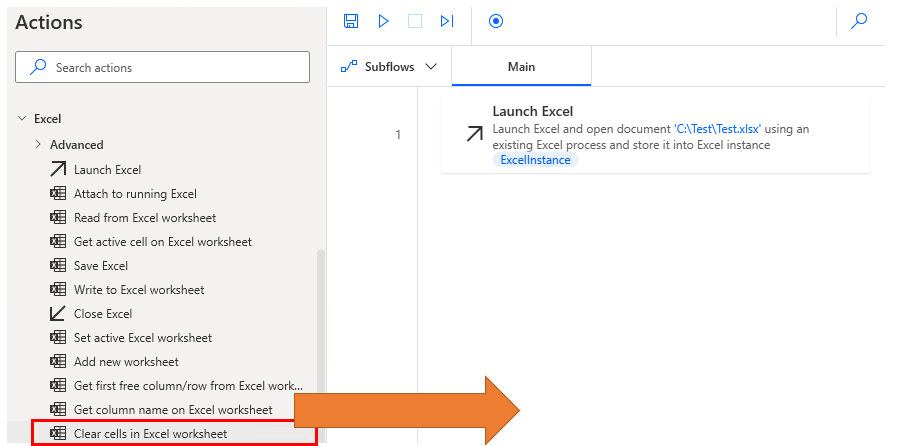
Set parameters.
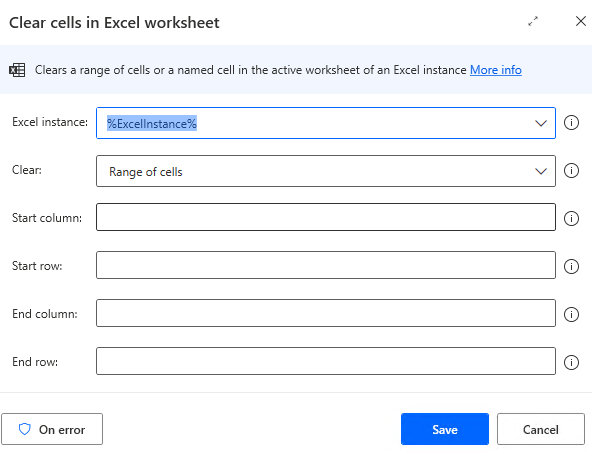
The edited contents will not be reflected in the file as is.
If you wish to keep the edited content, you must save it using Save Excel Action or Close Excel Action at the end.
Parameters
Excel instance
Specify the Excel file to clear data in cell to.
Specify the Variables produced for the Launch Excel Action or the Attach to running Excel.
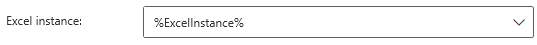
Clear
Select how to specify the range of cells to be cleared.
Additional parameters to be specified vary depending on the selection.
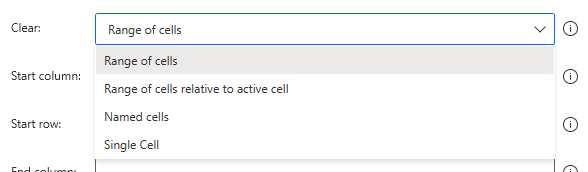
Range of cells
Clear a cell range.
Specify not only the first row and column, but also the last row and column.
The following will clear the cell range from A1 to E21.
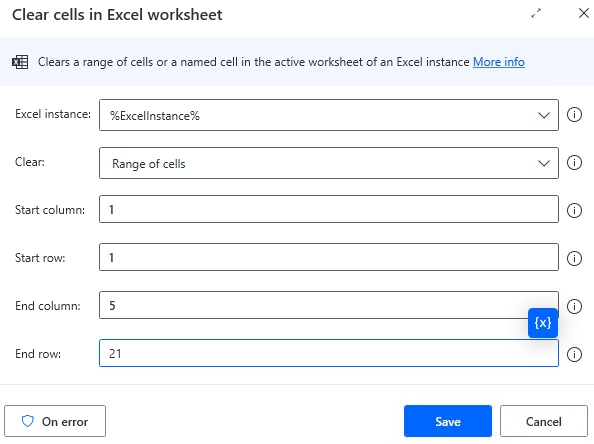
Columns and rows are specified for the active sheet.
In the case of a file with multiple sheets, it is not clear which sheet is active.
it is unknown which sheet is active.
Therefore, it is recommended to specify the sheet in the Set active Excel worksheet Action.
Range of cells relative to active cell
Specify the location to clear based on the currently selected cell range.
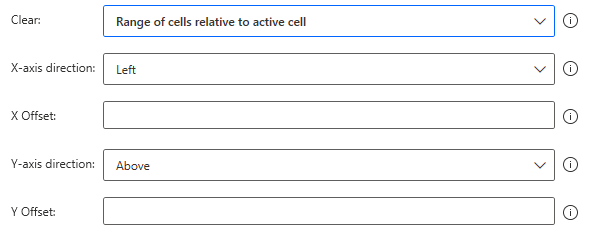
Single Cell
Clear only one cell.
Specify the cell position in "Column" and "Row".
Specifying both 1 will clear cell A1.
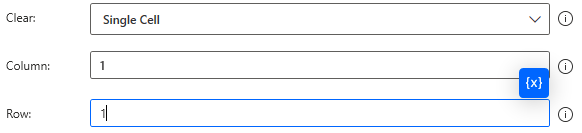
Columns and rows are specified for the active sheet.
In the case of a file with multiple sheets, it is not clear which sheet is active.
it is unknown which sheet is active.
Therefore, it is recommended to specify the sheet in the Set active Excel worksheet Action.
Named cells
Specifies a range of cells for which a name has already been set.
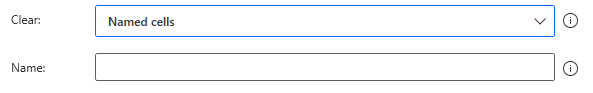
For those who want to learn Power Automate Desktop effectively
The information on this site is now available in an easy-to-read e-book format.
Or Kindle Unlimited (unlimited reading).

You willl discover how to about basic operations.
By the end of this book, you will be equipped with the knowledge you need to use Power Automate Desktop to streamline your workflow.
Discussion
New Comments
No comments yet. Be the first one!