Name Manager. Name cell ranges and formulas.(Microsoft Excel)
Cell ranges can be named to make formulas easier to understand and to facilitate book management.
This section introduces the definition of cell range names.
Steps
Setup and use
You can give an alias name to a cell range by selecting the cell range you wish to name and typing any name in the Name box in the upper left corner.
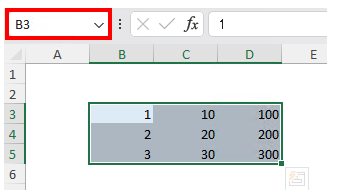
The name "Blue" has set.
This cell range will be available to formulas as "Blue".
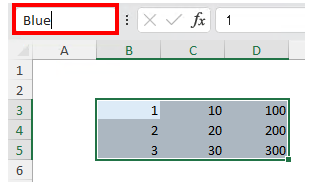
Incorporating this name into a formula can make the formula concise and make the formula easier to read.
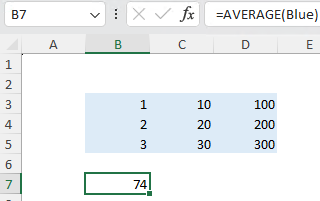
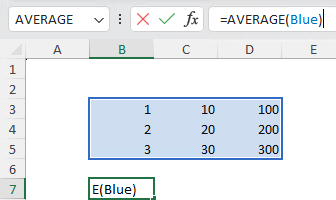
Edit and delete
To rename a cell range or change or delete a range, Select "Formulas" and then "Name Manager".
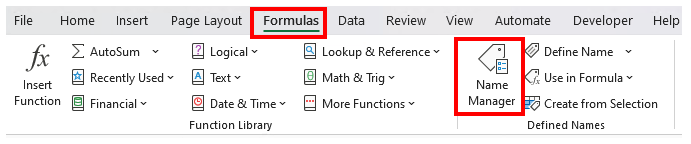
The "Name Manager" window will appear.
Select the range you wish to edit and click "Edit".
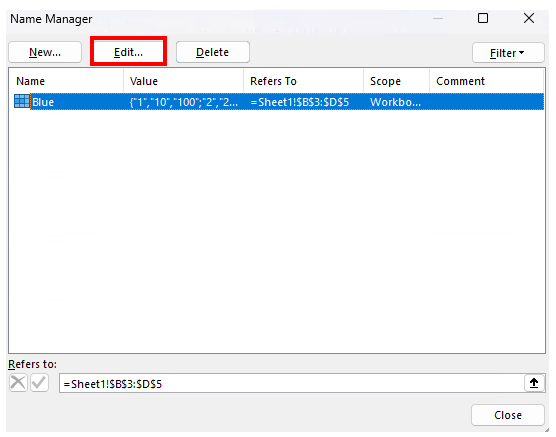
Names and cell ranges can be edited in the "Edit Name" window.
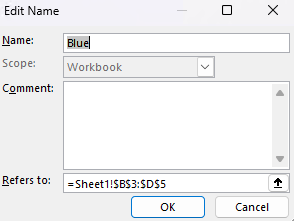
In the "Name Manager" window, click on "Delete" to cell range names can deleted.
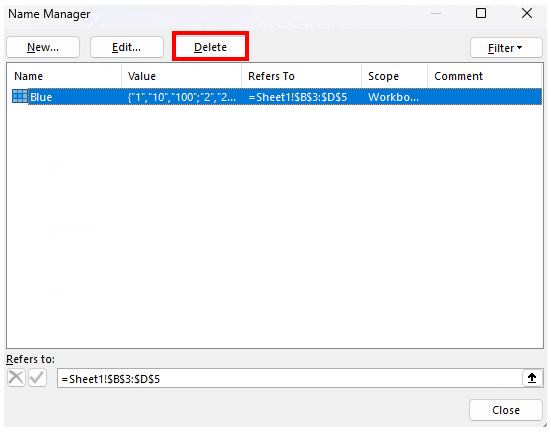
---
Discussion
New Comments
No comments yet. Be the first one!