Frequently used operators.(Microsoft Excel)
Operators are symbols used for four arithmetic operations, cell references.
Types of Operators
Four major types exist.
- Arithmetic operators
- String concatenation operators
- Comparison operators
- Reference operators
The arithmetic operators and string concatenation operators are easy for beginners to use and have a wide range of applications.
Comparison operators also have a wide range of uses, but require some getting used to.
Reference operators are rarely used consciously, but they can be useful if you remember their existence.
Arithmetic operators
| - | Function | Formula Example. | Result of the formula example. |
|---|---|---|---|
| + | Addition. | 4+2 | 6 |
| – | Subtraction. | 5-2 | 3 |
| * | Multiplication | 4*3 | 12 |
| / | Division | 8/2 | 4 |
| % | Percentage. | 25% | 25% |
| ^ | Power calculation. | 3^2 | 9 |
The FILTER function uses + as a logical OR and * as a logical product.
String concatenation operators
| - | Formula Example. | Result of the formula example. |
|---|---|---|
| & | "A"&"B"&C" | "ABC" |
Comparison operators
The result of the formula will be TRUE or FALSE.
These are rarely displayed as is.
They are mostly used in IF and SUMIF functions.
| - | Function | Formula Example. |
|---|---|---|
| = | The left and right sides are equal. | A1=B1 |
| > | Left side is greater than right side. | A1>B1 |
| < | Left side is less than right side. | A1<B1 |
| >= | Left side is greater than or equal to right side | A1>=B1 |
| <= | Left side is less than or equal to right side | A1<=B1 |
| <> | The left and right sides are not equal. | A1<>B1 |
Reference operators
These are operators that are rarely specified consciously.
They are often specified automatically by mouse operation.
| - | Function | Formula Example. |
|---|---|---|
| : | Multiple adjacent cells. | A5:A15 |
| , | Multiple non-adjacent cells. | A5:A15,C5:E15 |
| Whitespace characters. Multiple overlapping ranges. | B7:D7 C6:C8 |
---
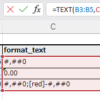
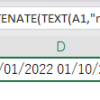
Discussion
New Comments
No comments yet. Be the first one!