Set active Excel worksheet Action(Power Automate Desktop)
This action performs sheet selection.
The following action to specify cells in Excel does not specify a sheet, but targets the active sheet.
- Read from Excel worksheet
- Write to Excel worksheet
- Delete column from Excel worksheet
- Advanced.Activate cell in Excel worksheet
- Advanced.Select cells in Excel worksheet
- Advanced.Get selected cell range from Excel worksheet
- Advanced.Copy cells from Excel worksheet
- Advanced.Paste cells to Excel worksheet
- Advanced.Insert row to Excel worksheet
- Advanced.Delete row from Excel worksheet
- Advanced.Insert column to Excel worksheet
- Advanced.Delete column Excel worksheet
- Advanced.Get first free row on column from worksheet
Especially in Excel books with multiple sheets, it is recommended to use Set active Excel Worksheet to
It is recommended to specify the active sheet.
- 1. How to use.
- 2. For those who want to learn Power Automate Desktop effectively
- 3. Links
- 3.1. Excel Actions.
- 3.2. Examples of Use
- 3.2.1. Send newsletter. Email one line at a time from an Excel book.
- 3.2.2. Transcribing from one Excel book to another.
- 3.2.3. How to get the last business day of the specified month.
- 3.2.4. How to get the number of business days for a specify month.
- 3.2.5. How to get the number of business days within a specified period.
- 3.2.6. How to convert Excel files to CSV files.
- 3.2.7. How to get the last row and last column of an Excel book.
- 3.2.8. Create a table of contents for sheet names in an Excel book.
- 3.2.9. Move to the specified cell in the Excel book.
- 3.2.10. Delete rows of Excel with specific conditions.
- 3.2.11. How to delete multiple rows/columns in Excel.
- 3.2.12. Excel Filter
- 3.2.13. How to read an Excel file and process it line by line in a loop.
How to use.
Specify the target file in Launch Excel Action or Attach Running Excel Action and drag Set Active Excel Worksheet Action from Excel to the Workspace.
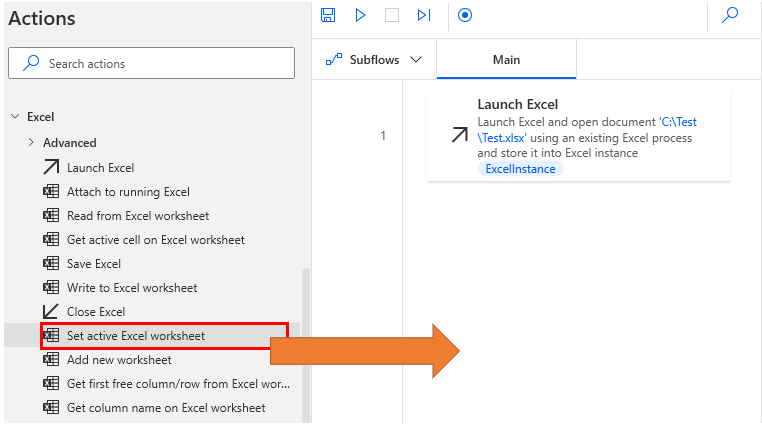
Set parameters.
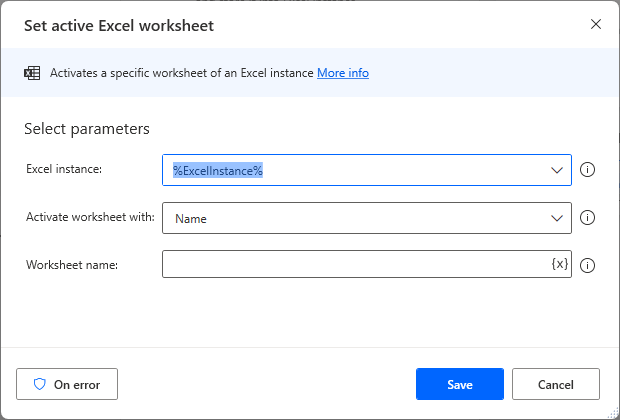
Parameters
Excel instance
Specify the target Excel file.
Specify the Variables produced for the Launch Excel Action or the Attach to running Excel Action.
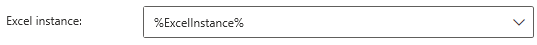
Activate worksheet with
Specify the sheet to be active.
Select either Name or Index as the sheet designation method.
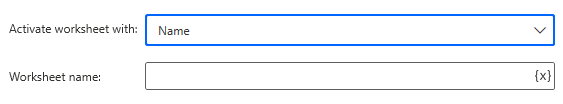
Name
Specify the name of the worksheet to be activated.
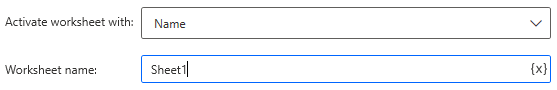
Index
Specify the worksheet to be active by its index. The index is a sequential number with the leftmost number as 1.
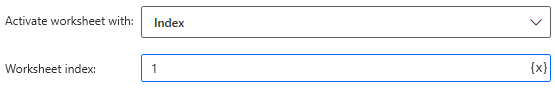
Variables produced
Not present in this Action.
On error
Error handling is performed as needed.
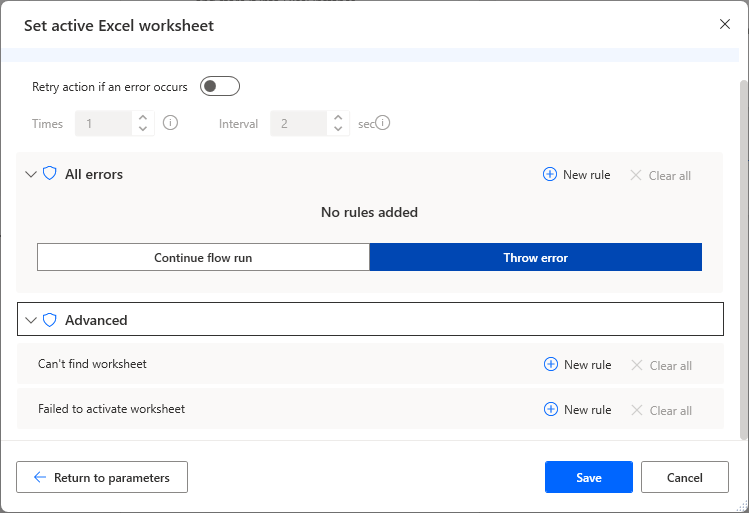
Can't find worksheet
Error when the specified sheet name does not exist.
Failed to activate worksheet
Errors for other reasons.
For those who want to learn Power Automate Desktop effectively
The information on this site is now available in an easy-to-read e-book format.
Or Kindle Unlimited (unlimited reading).

You willl discover how to about basic operations.
By the end of this book, you will be equipped with the knowledge you need to use Power Automate Desktop to streamline your workflow.


Discussion
New Comments
No comments yet. Be the first one!