Update file Action in OneDrive For Business Connector.(Power Automate Cloud flows)
This action updates the contents of a file on OneDrive.
How to use
Select the "OneDrive For Business" connector when adding steps to the flow.
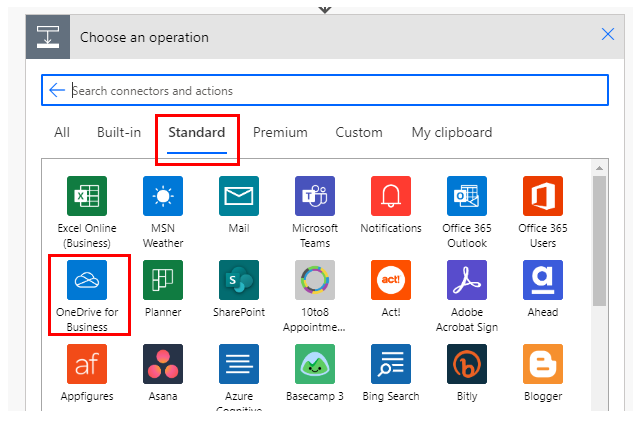
Select "Update file" from the "Actions" menu.
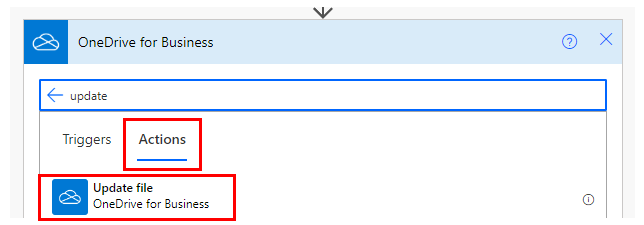
Set parameters.
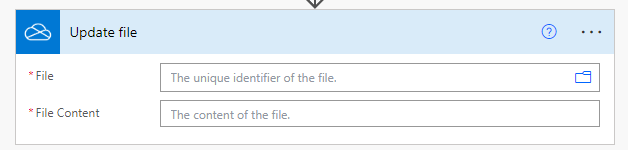
Parameters.
File
Specify the ID of the file stored in OneDrive.
Select a file with the directory icon on the right.
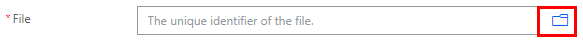
When selected, it looks like a file path, but it is only a display and the substance is an ID.
If you delete the specified file and then create a file with the same name, it will be treated as a different file.
In such a case, an error will occur that the file does not exist, so it must be re-specified in the flow.
Dynamic content.
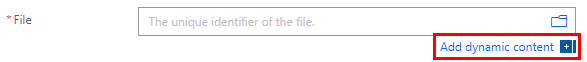
Set the ID of the following triggers/actions dynamic content.
Those that retrieve file contents at the same time are excluded.
Triggers.
Actions.
- List files in folder
- Get file metadata using path
- Copy file using path
- Move/rename a file using path
- Upload file from URL
File Content
Specify the contents of the file to be updated.
The contents of the file can be specified as follows.
- Fixed text.
- Dynamic content of other actions and triggers.
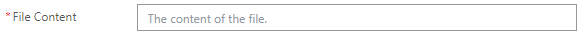
For fixed text, specify without quotation marks.
In the example below, a text file with ABCD will be created.
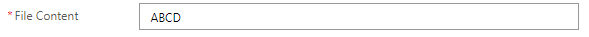
Dynamic contents
Typical items used in subsequent steps are as follows
Metadata for the updated file is available.
Id
File identifier.
Name
File name.
Path
Full path of the file.
Last modified time
Last update.
Last modified by
Last updated by user name.
Size
Bytes in file.
Media type
MINE type of file.
Is folder?
True if it is a folder; False if it is not a folder.
For those who want to learn Power Automate Cloud flow effectively
The information on this site is now available in an easy-to-read e-book format.
Or Kindle Unlimited (unlimited reading).

You willl discover how to about basic operations.
By the end of this book, you will be equipped with the knowledge you need to use Power Automate Cloud flow to streamline your workflow.
Discussion
New Comments
No comments yet. Be the first one!