Update file in Google Drive Connector(Power Automate Cloud flows)
This action updates the contents of a file on Google Drive.
How to use
Select the "Google Drive" connector when adding steps to the flow.
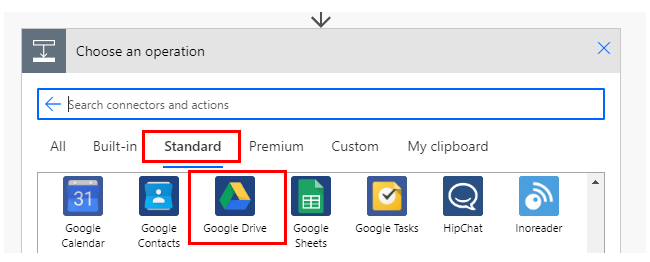
Select "Update file" from the "Actions" menu.
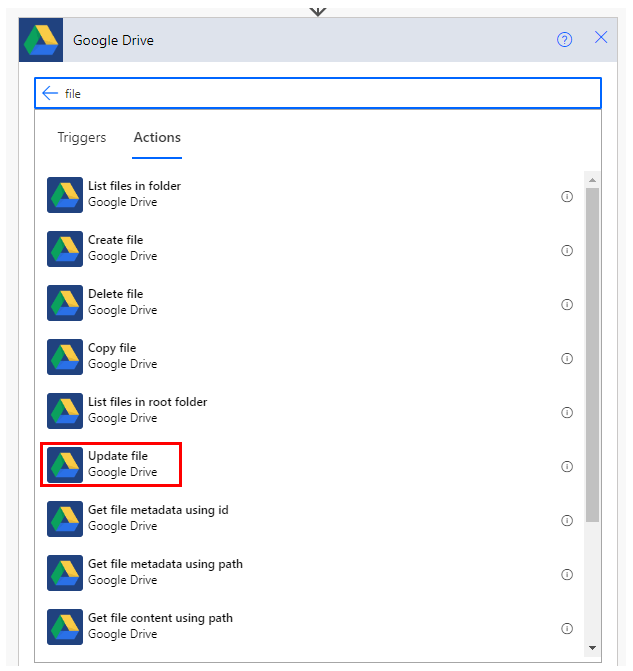
Set parameters.
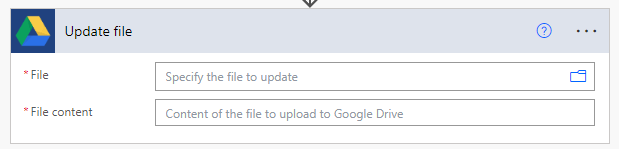
| Parameter | Default | Description |
|---|---|---|
| File | Required field | Select the file with the picker on the right directory icon. It looks like a path, but it is only a display and the substance is an ID. Therefore, even if you delete the specified folder and then create a new folder with the same name, it will be treated as a different folder. (Re-designation is required). |
| File content | Required field | Specifies the content of the file to be created.Specify the file content, either in fixed text or in other dynamic content. - Fixed text. - File content of other dynamic content. |
Even across services such as OneDrive and GoogleDrive, as long as the file format is downloadable, it can be used in common.
Dynamic content
Typical items used in subsequent steps are as follows.
Additional information about the file can be obtained.
| Name | Type | Description |
|---|---|---|
| Id | Text | Identifier of the file/folder. |
| Name | Text | File and folder names. |
| Path | Text | Full path. It is difficult to use as is, so string manipulation is often required. |
| MediaType | Text | MINE type of file. |
| LastModifiedBy | Text | User name of the last updater. |
| LastModified | Text(Datetime) | Last updated. |
| Size | Number | The number of bytes in the file. |
Only additional information can be obtained.
If you need the file content, which is the content of the file, use the "Get file content using Id" action or "Get file content using path" action to get it.
For those who want to learn Power Automate Cloud flow effectively
The information on this site is now available in an easy-to-read e-book format.
Or Kindle Unlimited (unlimited reading).

You willl discover how to about basic operations.
By the end of this book, you will be equipped with the knowledge you need to use Power Automate Cloud flow to streamline your workflow.
Discussion
New Comments
No comments yet. Be the first one!