How to get the Previous day, First day of month, End of month, and Number of days in month. Power Automate Desktop.
This section shows you how to operate the Datetime.
Retrieve the previous day, the first day of the month, the last day of the month, and the number of days in the month.
Procedure
In this example, the date of execution of the flow is targeted for acquisition,
However, it can be applied to other dates by changing the %CurrentDateTime% part of the variable.
Previous day
Set up a "Get current date and time" action to get the date the flow was run.
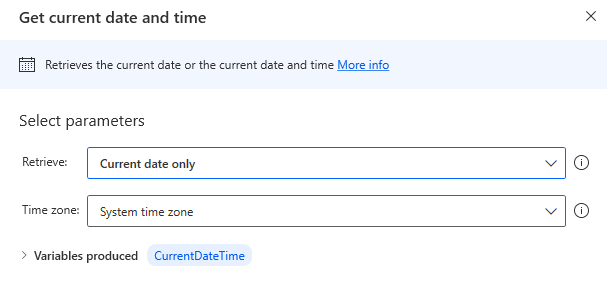
Set up a "Add to datetime" action.
| Parameter | Value |
|---|---|
| Datetime | %CurrentDateTime% |
| Add | -1 |
| Time unit | Days |
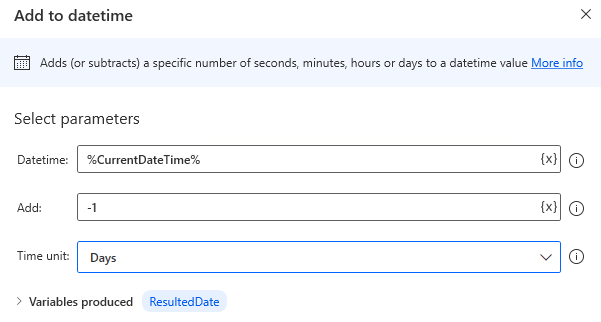
When this flow is executed, the date of the previous day is stored in the variable produced by the "Add to datetime" action.
Overall flow
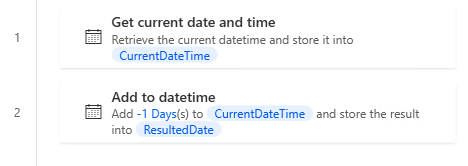
Robin(for copy and paste)
It can be copied and pasted into Power Automate Desktop.
DateTime.GetCurrentDateTime.Local DateTimeFormat: DateTime.DateTimeFormat.DateOnly CurrentDateTime=> CurrentDateTime DateTime.Add DateTime: CurrentDateTime TimeToAdd: -1 TimeUnit: DateTime.TimeUnit.Days ResultedDate=> ResultedDate
First day of month
Set up a "Get current date and time" action to get the date the flow was run.
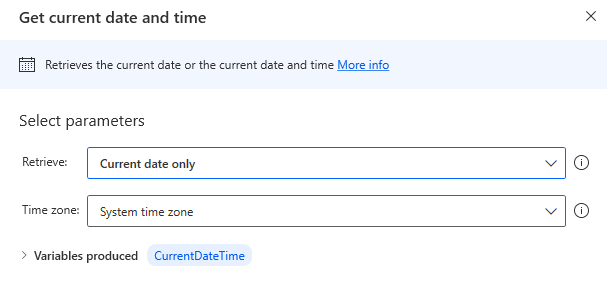
Set up a "Add to datetime" action.
| Parameter | Value |
|---|---|
| Datetime | %CurrentDateTime% |
| Add | %-1 * (CurrentDateTime.Day - 1)% |
| Time unit | Days |
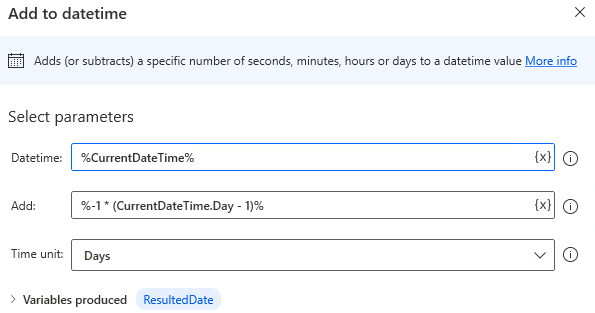
When this flow is executed, the first date of the month is stored in the variable produced by the "Add to datetime" action.
Overall flow
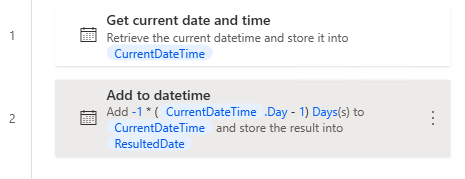
Robin(for copy and paste)
It can be copied and pasted into Power Automate Desktop.
DateTime.GetCurrentDateTime.Local DateTimeFormat: DateTime.DateTimeFormat.DateOnly CurrentDateTime=> CurrentDateTime DateTime.Add DateTime: CurrentDateTime TimeToAdd: -1 * (CurrentDateTime.Day - 1) TimeUnit: DateTime.TimeUnit.Days ResultedDate=> ResultedDate
Alternate method
It can also be obtained by specifying the following in the "Convert text to datetime" action
| Parameter | Value |
|---|---|
| Text to convert | %CurrentDateTime.Year + '/' + CurrentDateTime.Month + '/01'% |
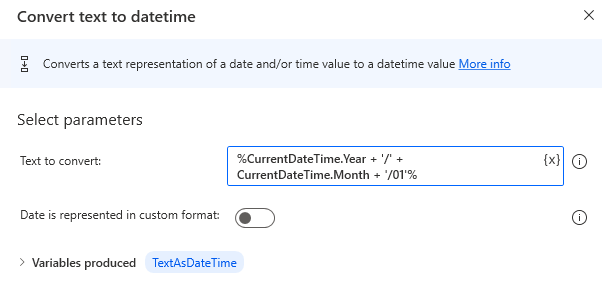
Overall flow
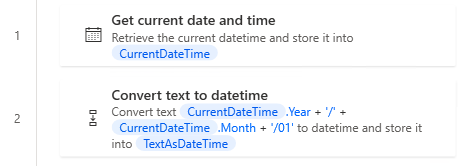
Robin(for copy and paste)
It can be copied and pasted into Power Automate Desktop.
DateTime.GetCurrentDateTime.Local DateTimeFormat: DateTime.DateTimeFormat.DateOnly CurrentDateTime=> CurrentDateTime Text.ConvertTextToDateTime.ToDateTime Text: CurrentDateTime.Year + '/' + CurrentDateTime.Month + '/01' DateTime=> TextAsDateTime
End of month
First, create the first day of the month as described above, and then put in place the "Add to datetime" action.
Add one month to the first day of the month to create the first day of next month.
| Parameter | Value |
|---|---|
| Datetime | First day of month |
| Add | 1 |
| Time unit | Months |
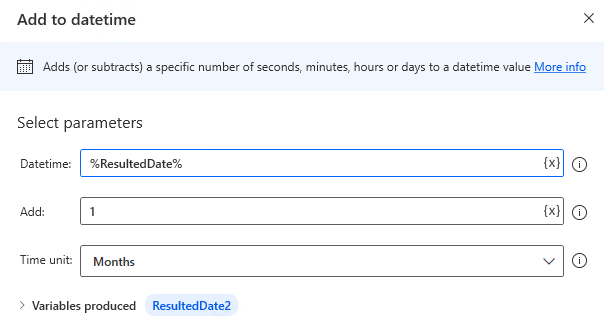
Put in place another "Add to datetime" action.
| Parameter | Value |
|---|---|
| Datetime | First day of next month |
| Add | -1 |
| Time unit | Days |
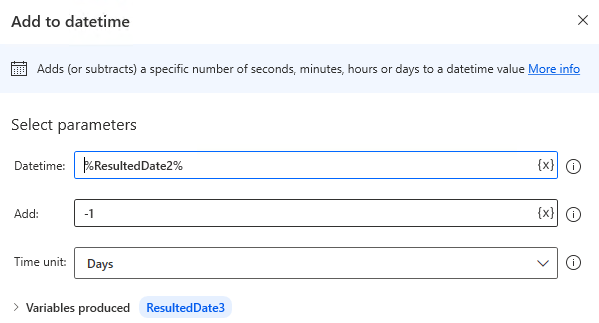
When this flow is executed, the date of the end of the month is stored in the variable produced by the "Add to datetime" action. Initially, the variable name is %ResultedDate3%.
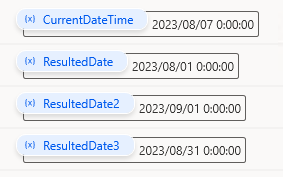
Overall flow
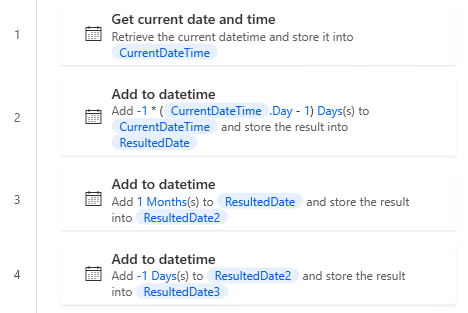
Robin(for copy and paste)
It can be copied and pasted into Power Automate Desktop.
DateTime.GetCurrentDateTime.Local DateTimeFormat: DateTime.DateTimeFormat.DateOnly CurrentDateTime=> CurrentDateTime DateTime.Add DateTime: CurrentDateTime TimeToAdd: -1 * (CurrentDateTime.Day - 1) TimeUnit: DateTime.TimeUnit.Days ResultedDate=> ResultedDate DateTime.Add DateTime: ResultedDate TimeToAdd: 1 TimeUnit: DateTime.TimeUnit.Months ResultedDate=> ResultedDate2 DateTime.Add DateTime: ResultedDate2 TimeToAdd: -1 TimeUnit: DateTime.TimeUnit.Days ResultedDate=> ResultedDate3
Number of days in month
If the last day of the month is created using the method described above and the day is taken out with the .Day property, it will be the number of days in the month.
%ResultedDate3.Day%
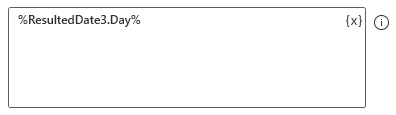
For those who want to learn Power Automate Desktop effectively
The information on this site is now available in an easy-to-read e-book format.
Or Kindle Unlimited (unlimited reading).

You willl discover how to about basic operations.
By the end of this book, you will be equipped with the knowledge you need to use Power Automate Desktop to streamline your workflow.
Discussion
New Comments
No comments yet. Be the first one!