Get current date and time Action(Power Automate Desktop)
This action is used to get the current date and time.
This action is useful if you want to include the date in the initial value of Display select date dialog or in the file name.
- 1. How to use.
- 2. For those who want to learn Power Automate Desktop effectively
- 3. Links
- 3.1. Date time Actions
- 3.2. Examples of Use
- 3.2.1. How to deal with the case where the specified file already exists.
- 3.2.2. How to get the last business day of the specified month.
- 3.2.3. How to get the number of business days for a specify month.
- 3.2.4. How to get the number of business days within a specified period.
- 3.2.5. Specify date range to retrieve mail.
- 3.2.6. How to get the Previous day, First day of month, End of month, and Number of days in month.
- 3.2.7. How to get the day of the week from a date.
- 3.2.8. How to put today’s date in a folder name or file name.
How to use.
Get current date and time Action from Date time onto the workspace.
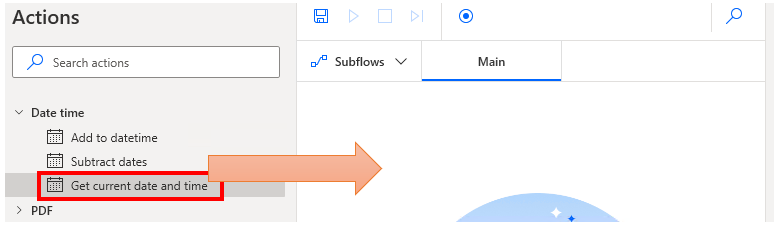
Set parameters.
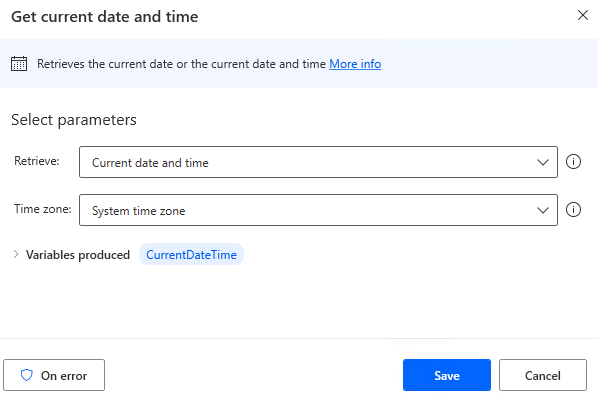
Parameters
Retrieve
Select whether to retrieve up to and including the date or the time.
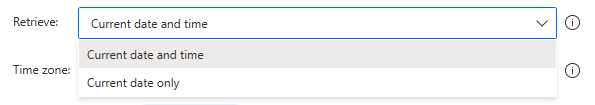
Time zone
Specifies in which time zone the current date and time should be retrieved.
Basically, "System time zone" is fine, but can be changed if necessary.
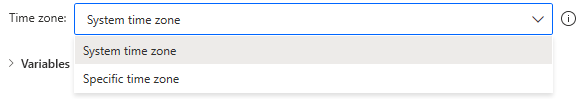
To change, change to "Specific Time Zone" and specify "Region/City".
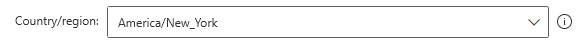
Variables produced
CurrentDateTime
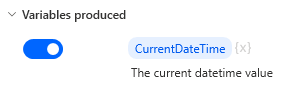
The date information of the current time is stored.
It can be used as a variable in an action, such as the default value for Display select date dialog.
If you want to use it for file names, etc, If you want to use it for file names, etc., use the "Convert datetime to text" action to convert it without the / and : characters.
If you set the "format used" to "custom" and the "custom format" to yyyyMMdd, the date will be the year, month, and day.
In the case of this specification, if executed on 04/18/2021, the result will be 20210418.
The result will be stored in FormattedDateTime.
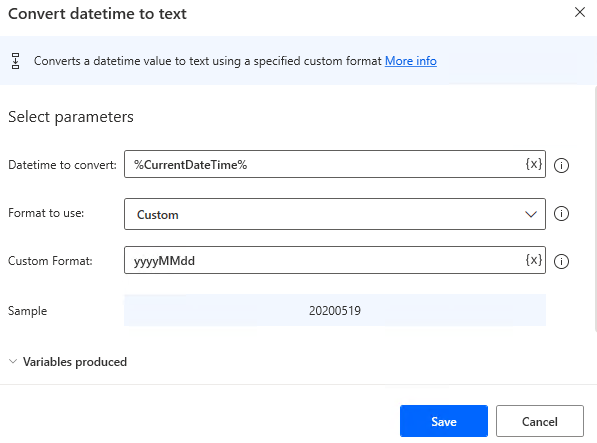
To include hours, minutes, and seconds, set the custom format to "yyyyMMddhhmmss", etc.
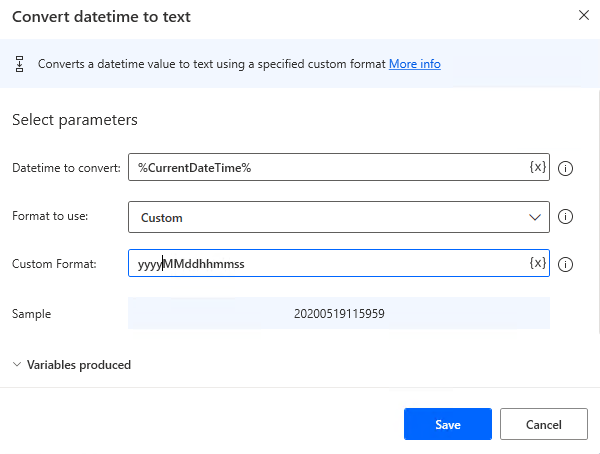
For those who want to learn Power Automate Desktop effectively
The information on this site is now available in an easy-to-read e-book format.
Or Kindle Unlimited (unlimited reading).

You willl discover how to about basic operations.
By the end of this book, you will be equipped with the knowledge you need to use Power Automate Desktop to streamline your workflow.
Discussion
New Comments
No comments yet. Be the first one!