Add to datetime Action(Power Automate Desktop)
This action adds or subtracts a specified unit (year, month, date, hour, minute, second) from or from the date and time.
How to use.
From "Date time" under "Actions", Drag "Add to datetime".
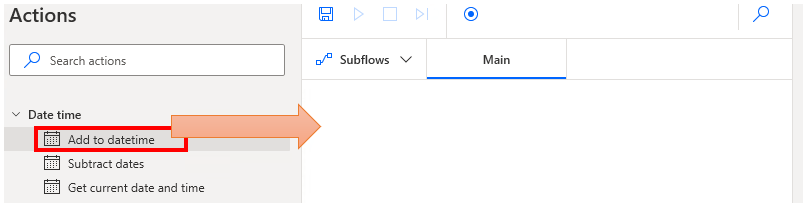
Set Parameters.
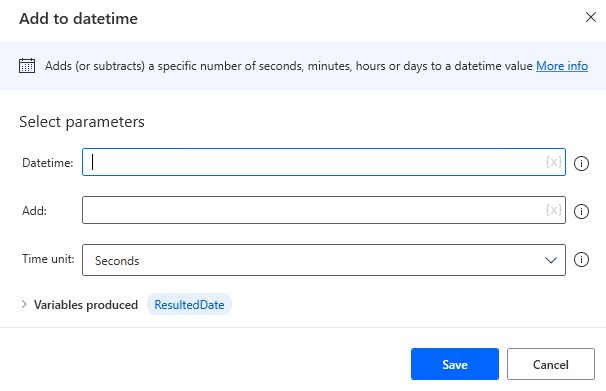
Parameters
Datetime
Specify the result of the Get current date and time action (Date information) or a fixed date as the source date for the calculation.
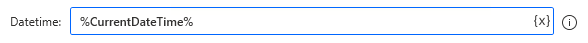
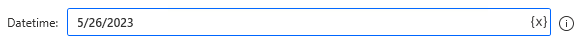
Add
Specifies a numeric value. For subtraction, specify a negative value.
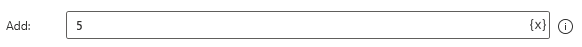
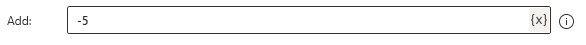
Time unit
Specify the unit of measure for calculations. Select from Seconds, Minutes, Hours, Days, Months, and Years.
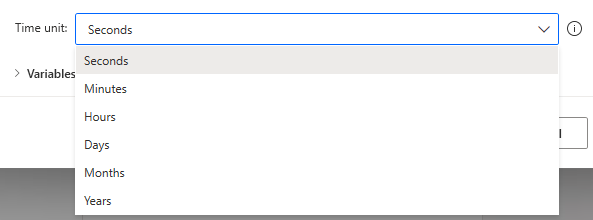
Variables produced
ResultedDate
The result of the action is stored as date information.
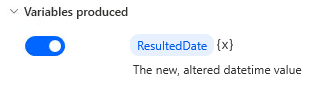
For those who want to learn Power Automate Desktop effectively
The information on this site is now available in an easy-to-read e-book format.
Or Kindle Unlimited (unlimited reading).

You willl discover how to about basic operations.
By the end of this book, you will be equipped with the knowledge you need to use Power Automate Desktop to streamline your workflow.
Discussion
New Comments
No comments yet. Be the first one!