Install extensions required for Browser automation(Power Automate Desktop)
To perform Browser automation from Power Automate Desktop, you must have the Power Automate Desktop extension installed in your browser. (IE does not require one).
To do this, click on "Tools", then "Browser extensions", select the browser you wish to use.
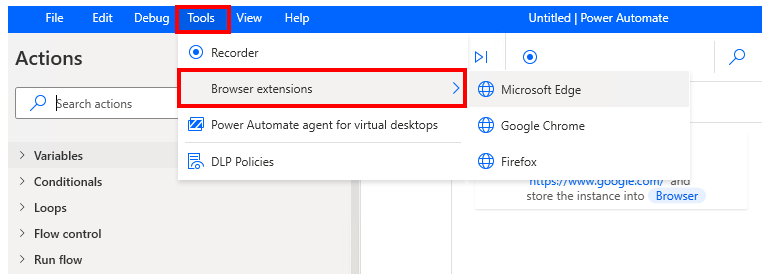
Each browser will link to a screen to install the corresponding extension.
Follow the guides on each screen to install and activate them, and you are done.
For those who want to learn Power Automate Desktop effectively
The information on this site is now available in an easy-to-read e-book format.
Or Kindle Unlimited (unlimited reading).

You willl discover how to about basic operations.
By the end of this book, you will be equipped with the knowledge you need to use Power Automate Desktop to streamline your workflow.
Discussion
New Comments
No comments yet. Be the first one!