Features and Benefits of Utilization.(Power Automate Desktop)
Power Automate Desktop is a business automation tool from Microsoft.
It has the following features
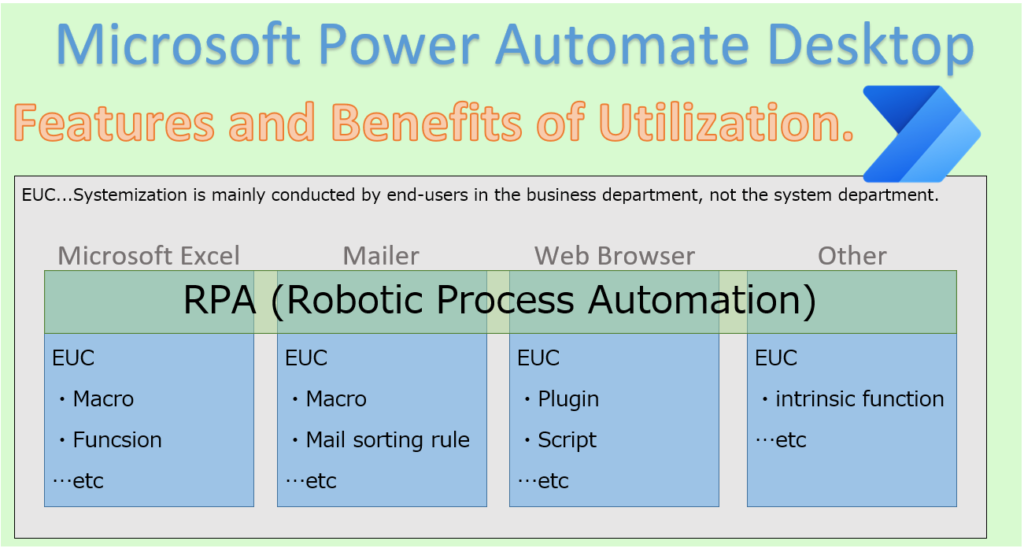
- 1. Features and Advantages of Utilization
- 1.1. Available free of charge if Windows 10 or higher is installed
- 1.2. Automate and streamline computer-based operations
- 1.3. Can be utilized without the need for programmers or other specialists or expertise
- 1.4. Easy integration with various Office products like Excel and Outlook
- 1.5. Operations suitable for automation.
- 1.6. Skills for programming can be acquired
- 1.7. EUC (End User Computing) and RPA (Robotic Process Automation)
- 1.8. What is the web version of Power Automate, a similar product?
- 2. Links
Features and Advantages of Utilization
Available free of charge if Windows 10 or higher is installed
While similar RPA tools often cost in the $100-$10,000 range
Power Automate Desktop is available free of charge.
It is a highly functional and complete product that shows Microsoft's seriousness in the field of office processing.
Automate and streamline computer-based operations
This application is designed to automate the following operations on a personal computer across the board
(Tools that allow a computer to perform tasks performed by a person on your behalf)
- Excel
- Text editors (such as Notepad and Word)
- Web browser
- Mouse and keyboard operations
- Various installed applications
The more repetitive a task is or the more regularly it is performed, the more effective it is and
This greatly reduces the burden of manual work and eliminates errors.
This frees up a lot of working hours and
This frees up a lot of work time, which can then be used to improve efficiency even further.
This will lead to the birth of a better cycle as a businessperson.
Can be utilized without the need for programmers or other specialists or expertise
This tool has been brought down to a level where you do not have to be a programmer to use it.
Excel macros require a high level of IT expertise and programming knowledge to write programming code.
However, Power Automate Desktop does not write code, but parts that anyone can understand, such as "open an Excel file," "write 1234 to cell A1 of Excel," "save Excel file," etc.
The components are at a level that anyone can understand, and they can be operated with the mouse like a puzzle.
You can create an automated tool by applying them with mouse operations, just like a puzzle.
(There are parts that require advanced knowledge, but they are rarely necessary.)
What is needed is the ability to think in terms of breaking down the work.
This is something you will have if you have the ability to write business manuals and the like.
If you are having trouble using Power Automate Desktop, we recommend that you try writing a detailed business manual that describes the tasks to be automated down to the mouse operation level.
Easy integration with various Office products like Excel and Outlook
Compared to other companies RPA tools because it is a Microsoft tool
It has more functional integration with Excel and Outlook.
These two tools are so popular that Japanese companies are almost certain to use them.
The ability to automate these functions will lead to a significant improvement in business efficiency.
Operations suitable for automation.
It is suitable for the following operations
- Procedures must be fixed
- Repetitive tasks
- No human judgment is required
Procedures must be fixed.
It is a tool that does what is supposed to be done as it is supposed to be done.
It cannot be used for tasks for which procedures cannot be written.
Repetitive task.
The more frequently a task is performed, the more effective it is to automate it.
The more frequently a task is performed, the more effective automation will be. However, this possibility is eliminated by having a computer perform the work on behalf of the user.
Conversely, if it is a task that occurs only once, it does not make sense to automate it.
If it is a task that occurs only once, there is no point in automating it.
No human judgment is required
It cannot make sophisticated decisions because it only does what it is supposed to do.
(It is not an artificial intelligence like in science fiction.)
However, in cases where the conditions and operations to be performed can be organized in a table or procedure manual, it is possible to automate such cases because it is possible to make decisions mechanically.
Skills for programming can be acquired
It can be said to be a tool that allows people to program without being programmers (although it is not as sophisticated as a real programming language).
(Although it is not as sophisticated as a real programming language.)
Therefore, by using Power Automate Desktop, you will naturally acquire the basic skills necessary for programming.
Power Automate Desktop will naturally help you acquire the basic skills necessary for programming.
I also train new programmers, and Power Automate Desktop is one of the first tools they are exposed to.
Power Automate Desktop is one of the first things that I ask new programmers to touch.
Because of such a tool, one day they will not be satisfied with Power Automate Desktop's functionality alone, and they will need to learn a full-fledged programming language. It may become a catalyst for learning a full-fledged programming language.
Basically, Power Automate Desktop is all you need to automate, but in rare cases, you may need more functionality than that, or you may want to do the same thing faster if you can program.
EUC (End User Computing) and RPA (Robotic Process Automation)
Power Automate Desktop is a tool of the genre called PRA (robotic process automation).
It is translated as "robotic automation of work," which sounds difficult, but it is not for use by system engineers.
RPA is a tool optimized for use by people doing office work, not by system engineers.
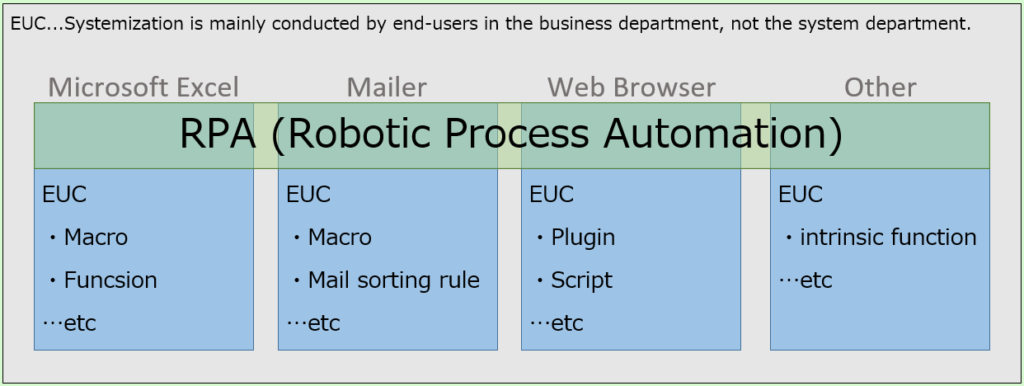
EUC has been narrowly and deeply efficient for individual applications.
RPA, on the other hand, improves efficiency in a broad and shallow manner across applications.
In many cases, RPA is easier to acquire skills and does not require in-depth functions, making automation with RPA tools cost-effective.
It is also possible to activate the functions of individual applications from RPA, making it possible to achieve broad and deep efficiency improvements by combining them.
For example, it is possible to run Excel macros from RPA.
This makes it possible to use macro assets that have already been created even after RPA is introduced.
What is the web version of Power Automate, a similar product?
Another product with a similar name is Power Automate.
It's confusing if you do a search for information on it.
This is another Microsoft product that is a web version of Desktop.
It is a web-based version of Desktop, and can be used with online versions of Microsoft365 and cloud services such as Gmail and Twitter.
Power Automate Desktop can also automate browser operations to some extent, but it is not a web version of Desktop.
However, it is difficult to automate browser operations due to the structure of the site.
In some cases, Power Automate is more efficient, as it directly utilizes the functions of cloud services, so it is an application that should be used in conjunction with, rather than in competition with, cloud services.
The paid version can be used in conjunction with them.
When searching for the web version of Power Automate, add "Web" or "Cloud flow" to your search.
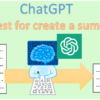
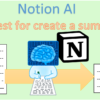
Discussion
New Comments
No comments yet. Be the first one!