Run desktop flow(Power Automate Desktop)
An action that executes a saved flow.
It is similar to Run Subflow, but is primarily used for the following
| Run desktop flow | Use already saved flow. |
| Subflow | Use a series of flows that are used multiple times within a single flow. |
Contents
How to use
Drag "Run desktop flow" from "Flow control" under "Actions" onto the Workspace.
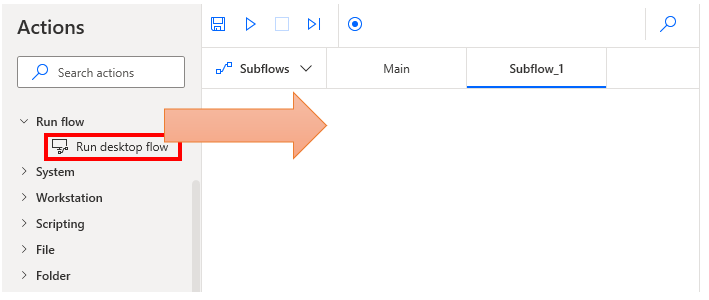
Set parameters.
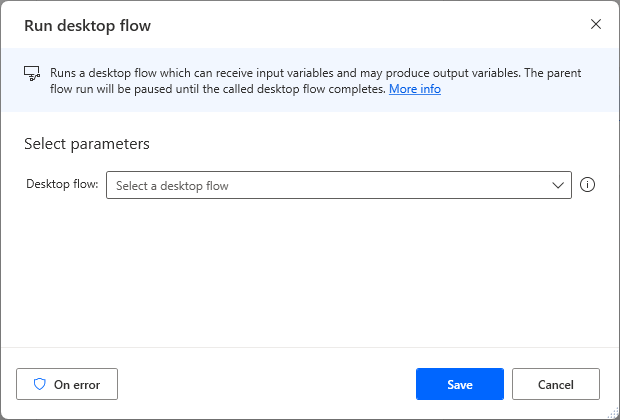
Parameters
Desktop flow
Select from the list of runs available.
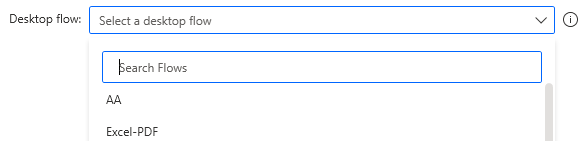
If the target flow has input/output variables, they are additionally displayed.
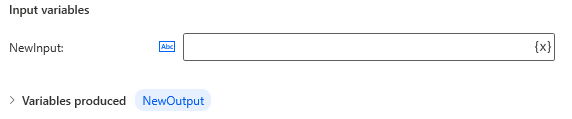
Input/output variables of the flow to be run
Set in the Variables panel of the flow to be run.
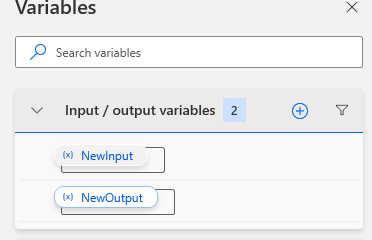
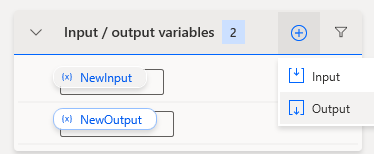
Input Variables
| Parameter | Description |
|---|---|
| Variable name | The same rules apply as for variable names. It is handled with this name in the flow on the executed side. |
| Data type | Select from the following. - Text - Number - Boolean - Custom object - List - Datatable |
| Default value | The value when the flow on the executed side is executed alone. (Value when no parameter is specified) |
| External name | The name displayed in the flow from which it was executed. |
| Description | Variable Description. |
| Mark as sensitive | The information will be treated as confidential and the contents cannot be verified. |
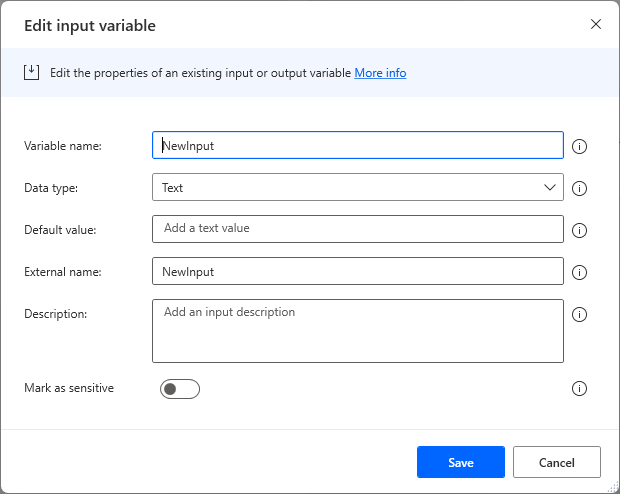
Output variable
| Parameter | Description |
|---|---|
| Variable name | The same rules apply as for variable names. It is handled with this name in the flow on the executed side. |
| External name | The name of the variable to be treated as a variable generated by the flow from which it is executed. |
| Description | Variable Description. |
| Mark as sensitive | The information will be treated as confidential and the contents cannot be verified. |
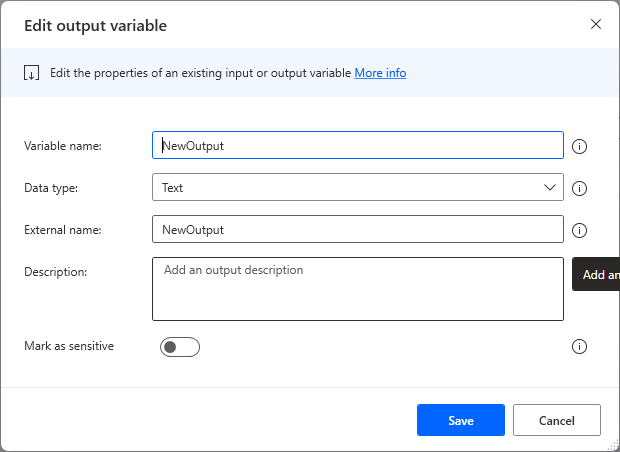
For those who want to learn Power Automate Desktop effectively
The information on this site is now available in an easy-to-read e-book format.
Or Kindle Unlimited (unlimited reading).

You willl discover how to about basic operations.
By the end of this book, you will be equipped with the knowledge you need to use Power Automate Desktop to streamline your workflow.
Discussion
New Comments
No comments yet. Be the first one!