Trim text Action(Power Automate Desktop)
This action removes whitespace (full/half-width spaces, tabs, and line breaks) from the left, right, or both sides of the specified text.
This function is a counterpart to "Pad text" and is similar to the TRIM function in Excel.
How to use
Drag Trim text from Text onto the Workspace.
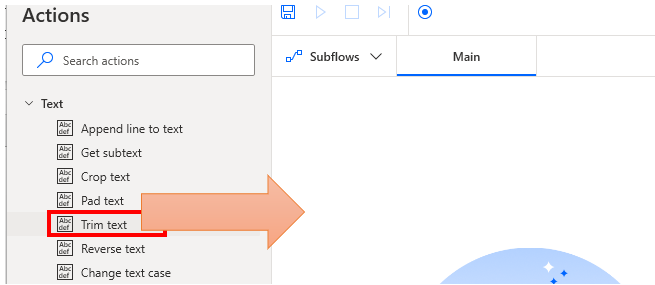
Set parameters.
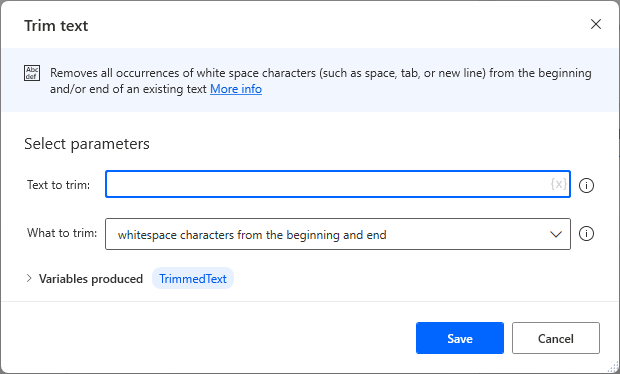
Parameter
Text to trim
Specify the target string.
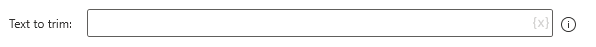
What to trim
Select whether the target for deletion is the beginning, the end, or both.
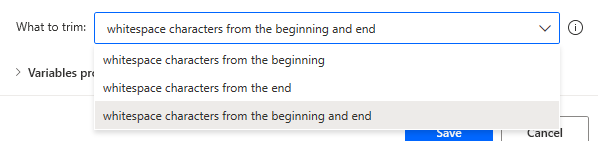
Variables produced
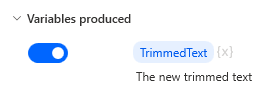
TrimmedText
The resulting edited text is stored.
If there are no characters to be deleted, the text is stored as it is specified in the text to be trimmed.
For those who want to learn Power Automate Desktop effectively
The information on this site is now available in an easy-to-read e-book format.
Or Kindle Unlimited (unlimited reading).

You willl discover how to about basic operations.
By the end of this book, you will be equipped with the knowledge you need to use Power Automate Desktop to streamline your workflow.
Discussion
New Comments
No comments yet. Be the first one!