Convert text to number Action(Power Automate Desktop)
This action converts a text type value that can be recognized as a number to a numeric type.
This function is the opposite of "Convert Number to Text" and is similar to the NUMBERVALUE function in Excel.
However, text that can be recognized as numeric is automatically converted when used in an action, so this action is not used very often.
This action is used only in some cases.
If you want to generate an error that cannot be recognized as a number, or if you want to incorporate it into a formula, use this action in such cases, since it is not automatically converted.
How to use
Drag Convert text to number from Text onto the Workspace.
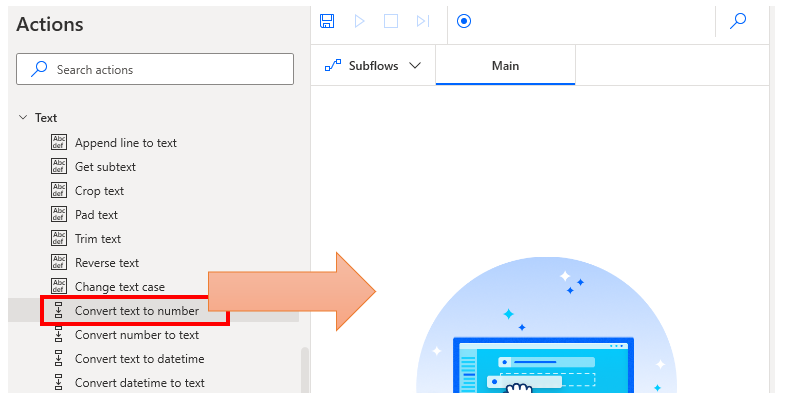
Set parameters.
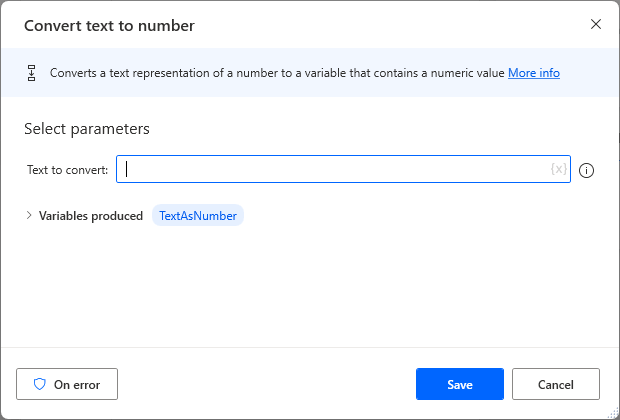
Parameter
Text to convert
Specify the target text.
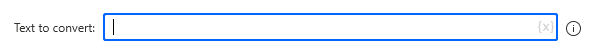
If the text can be recognized as a number, such as "1234" or "1,234", it is converted to a number, If the text cannot be recognized as a number, an error is generated.
Variables produced
TextAsNumber
The numeric value of the result of the conversion is stored.
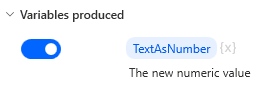
For those who want to learn Power Automate Desktop effectively
The information on this site is now available in an easy-to-read e-book format.
Or Kindle Unlimited (unlimited reading).

You willl discover how to about basic operations.
By the end of this book, you will be equipped with the knowledge you need to use Power Automate Desktop to streamline your workflow.
Discussion
New Comments
No comments yet. Be the first one!