Change text case Action(Power Automate Desktop)
This action converts the case of words.
This function is similar to Excel's PROPER, UPPER, and LOWER functions.
Contents
How to use
Drag Change text case from Text onto the Workspace.
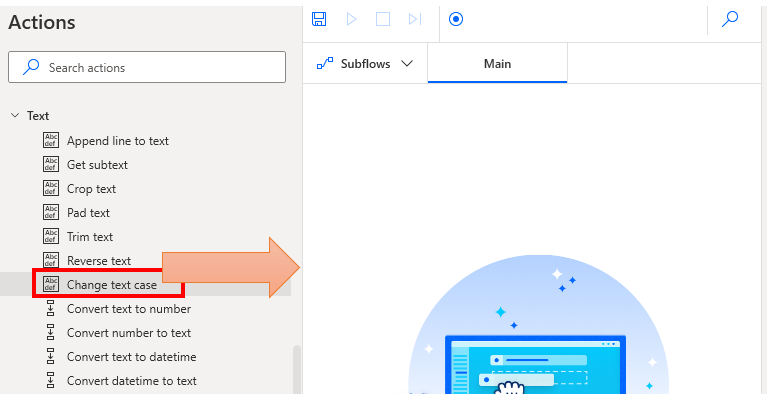
Set parameters.
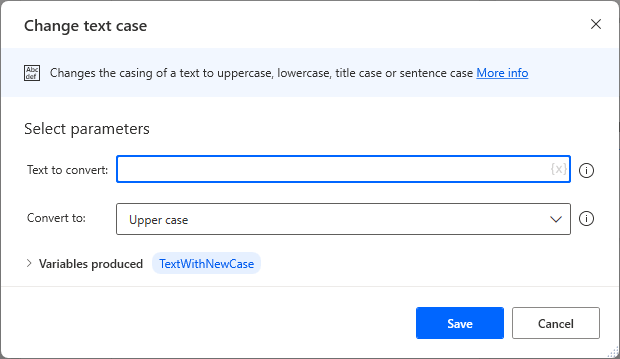
Parameter
Text to convert
Specify the target text.
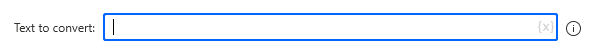
Convert to
Specifies the conversion method.
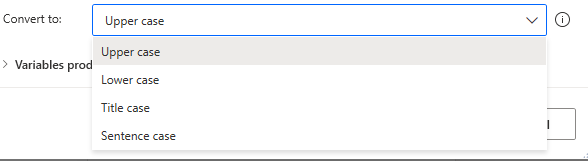
| Select | Description. | Example Results |
|---|---|---|
| Upper case | Converts all letters to uppercase. | NICE TO MEET YOU.ABCD |
| Lower case | Converts all letters to lowercase. | nice to meet you.abcd |
| Title case | Capitalize the first letter of the word and lowercase the rest. | Nice To Meet You. Abcd |
| Sentence case | The first letter of a sentence is capitalized and the others are lowercased. A period makes it a separate sentence. | Nice to meet you. Abcd |
Variables produced
TextWithNewCase
The resulting text of the conversion is stored.
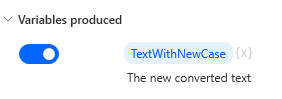
For those who want to learn Power Automate Desktop effectively
The information on this site is now available in an easy-to-read e-book format.
Or Kindle Unlimited (unlimited reading).

You willl discover how to about basic operations.
By the end of this book, you will be equipped with the knowledge you need to use Power Automate Desktop to streamline your workflow.
Discussion
New Comments
No comments yet. Be the first one!