Replace text Action(Power Automate Desktop)
Actions to search and replace text.
This function is similar to the SUBSTITUTE function in Excel.
How to use
Drag Replace text from Text onto the Workspace.
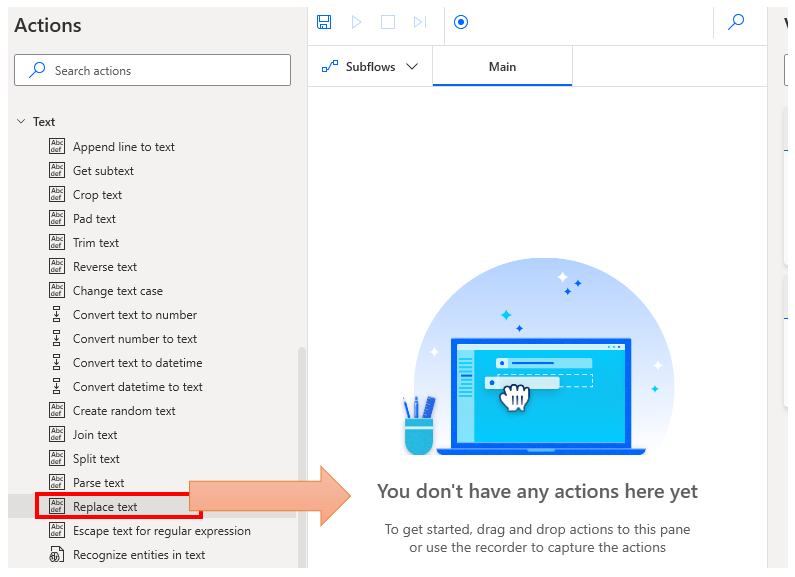
Set parameters.
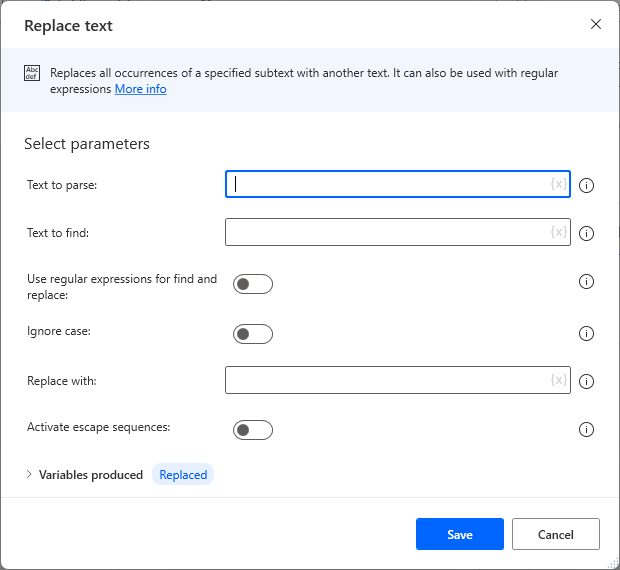
Parameters
Text to parse/Text to find
Finds and replaces "Text to find" in "Text to parse".
If there are multiple matching texts, all will be replaced.
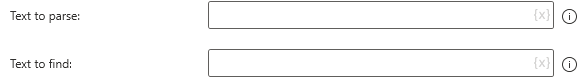
Use regular expressions for find and replace
If ON, the text to be searched is treated as a regular expression.

There are a wide variety of regular expressions, but the following are typical ones that are used frequently.
As an example, the string "aB1C2dE" is parsed.
| Regular expression | Description | Results (Red text area.) |
|---|---|---|
| [0-9] | Numerical value | aB1C2dE |
| [a-zA-Z] | Alphabet | aB1C2dE |
| B.*2 | Starts with a B and ends with a 2. | aB1C2dE |
Ignore case
When turned on, searches are performed without distinction.

Replace with
Specifies the text to be replaced.
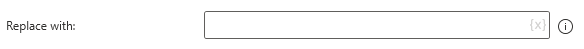
Activate escape sequence
Specifies whether to use special characters in the text to be replaced.
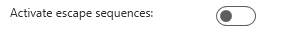
Typical examples are as follows.
| Special characters | Result when ON |
|---|---|
| \t | TAB |
| \n | New line |
| \r | Carriage return |
Variables produced
Replaced
The replaced text is stored.
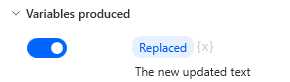
For those who want to learn Power Automate Desktop effectively
The information on this site is now available in an easy-to-read e-book format.
Or Kindle Unlimited (unlimited reading).

You willl discover how to about basic operations.
By the end of this book, you will be equipped with the knowledge you need to use Power Automate Desktop to streamline your workflow.
Discussion
New Comments
No comments yet. Be the first one!