TIMEVALUE function. Converts a string time to a serial value.(Microsoft Excel)
Converts a string time to a serial value.
This function is used to.
- Combine strings to create a time.
- If a time imported from another application is a string.
Since date is truncated, use the VALUE function if you want to include it in the conversion.
Contents
How it works
=TIMEVALUE(Time_text)
| Argument | Omission | Specify |
|---|---|---|
| Time_text | Required argument. | String to be converted to a serial value. |
Example Results
In a Microsoft365 WIndows 11 environment, the results are as follows.
(Operation will vary depending on environment)
The notation corresponds to AM, PM and 24 hours.
For AM and PM, a space must be inserted.
AM and PM can be specified up to 12, but 13 or more will result in an error.
When specifying a date and time, the date portion is truncated and only the time is shown.
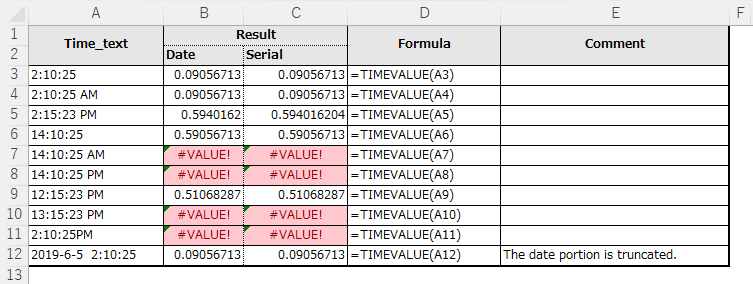
Spill
If you specify the argument the cell range, it will be Spill.
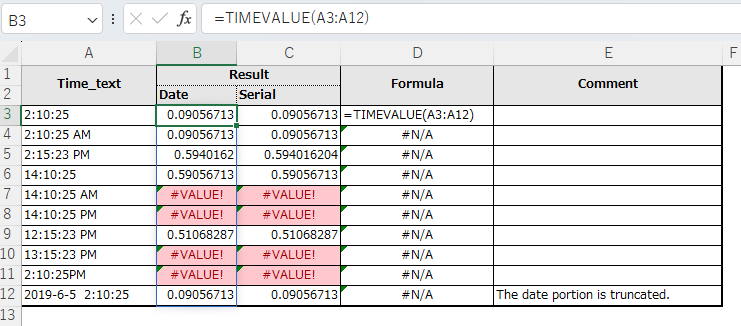
---
Discussion
New Comments
No comments yet. Be the first one!