DAYS function. Get the number of days between two dates.(Microsoft Excel)
Get the number of days between two dates.
Although the same result can be obtained by simply subtracting, it is easier to make the formula more readable by writing it in the DAYS function and making it explicit that it is a date.
How it works
=DAYS(End_date,Start_date)
| Argument | Omission | Specify |
|---|---|---|
| End_date | Required argument. | Serial value or date format string. |
| Start_date | Required argument. | Serial value or date format string. |
Example Results
List of arguments and results of the DAYS function.
- 0 if the start and end dates are the same.
- Positive if the end date is more in the future.
- Negative number if the end date is in the past.
- Error #VALUE if the date is not recognized as a date.
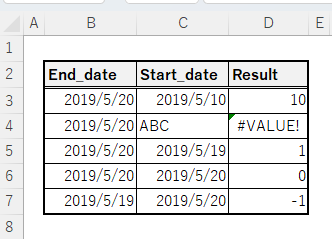
It can also be specified as a string.
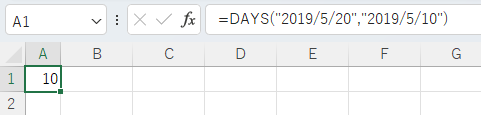
Note that if you specify a date without double-cotation marks, it will be treated as the result of division, not as a date.
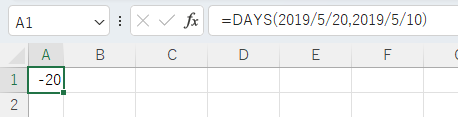
Reminder in combination with TODAY function
When used in conjunction with the TODAY function, which retrieves the day's date, it is possible to create a reminder that automatically displays the number of days remaining.
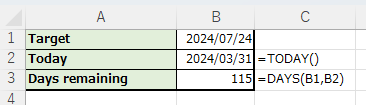
Spill
If you specify the argument the cell range, it will be Spill.
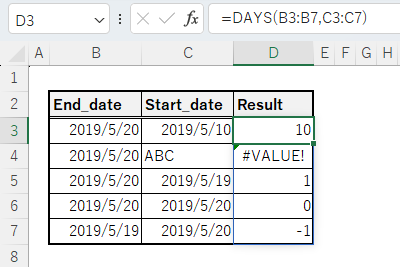
---
Discussion
New Comments
No comments yet. Be the first one!