NETWORKDAYS and NETWORKDAYS.INTL functions. Retrieve the number of business days for the specified period.(Microsoft Excel)
Retrieve the number of business days for the specified period.
Contents
How it works
NETWORKDAYS: Fixed weekends on Saturday and Sunday.
=NETWORKDAYS(Start_date,End_date,Holidays)
| Argument | Omission | Specify |
|---|---|---|
| Start_date | Required argument. | The start date of the period. |
| End_date | Required argument. | The end date of the period. |
| Holidays | No holidays. | Dates (cell range) to exclude from business days, such as vacations and summer vacation. |
NETWORKDAYS.INTL: Specify the day of the week for the weekend.
=NETWORKDAYS.INTL(Start_date,End_date,Weekend,Holidays)
| Argument | Omission | Specify |
|---|---|---|
| Start_date | Required argument. | The start date of the period. |
| End_date | Required argument. | The end date of the period. |
| Weekend | 1 | Weekend Patterns. (see below for details) |
| Holidays | No holidays. | Dates (cell range) to exclude from business days, such as vacations and summer vacation. |
Weekend
There are two methods of designation.
Specified by number.
This method is appropriate when the weekends are consecutive or only one day.
| Value | Description |
|---|---|
| 1 | Saturday and Sunday |
| 2 | Sunday and Monday |
| 3 | Monday and Tuesday |
| 4 | Tuesday and Wednesday |
| 5 | Wednesday and Thursday |
| 6 | Thursday and Friday |
| 7 | Friday and Saturday |
| 11 | Sunday only |
| 12 | Monday only |
| 13 | Tuesday only |
| 14 | Wednesday only |
| 15 | Thursday only |
| 16 | Friday only |
| 17 | Saturday only |
Specified by string.
The following rules are for strings.
- 0 is a holiday. 1 is a business day.
- The 7 characters are written in the order of Monday, Tuesday, Wednesday, Thursday, Friday, Saturday, and Sunday.
For example, "0000011" for a weekly holiday on Saturday and Sunday, and "1000001" for a Monday and Sunday holiday.
If the weekends are not consecutive, the string must be specified.
Example Results
Prepare a worksheet for calculations and a worksheet for holidays.
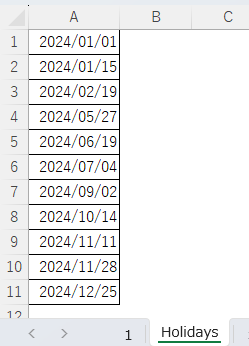
Write the NETWORKDAYS function on the calculation sheet.
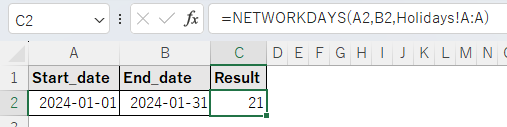
NETWORKDAYS.INTL also specifies a weekend pattern.
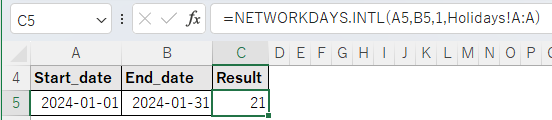
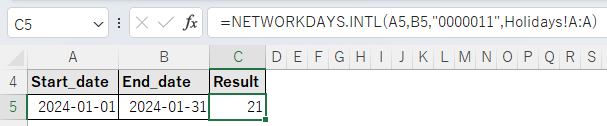
---
Discussion
New Comments
No comments yet. Be the first one!