WORKDAY/WORKDAY.INTL function.Get the date (serial value) after the specified number of business days.
Get the date (serial value) after the specified number of business days.
Contents
How it works
WORKDAY
Fix weekends as Saturdays and Sundays.
=WORKDAY(start_date, days, holidays)
| Argument | Omission | Specify |
|---|---|---|
| start_date | Required argument. | The date of the object of the calculation. |
| days | Required argument. | Specify the number of days to be calculated. Positive numbers are calculated in the future, negative numbers in the past. |
| holidays | Specify dates to exclude from calculation results, such as holidays. |
WORKDAY.INTL
Specify the day of the week for the weekend.
=WORKDAY.INTL(start_date, days, weekend, holidays)
| Argument | Omission | Specify |
|---|---|---|
| start_date | Required argument. | The date of the object of the calculation. |
| days | Required argument. | Specify the number of days to be calculated. Positive numbers are calculated in the future, negative numbers in the past. |
| weekend | 1 | Weekend Patterns. |
| holidays | Specify dates to exclude from calculation results, such as holidays. |
weekend
| weekend | Weekend Pattern |
|---|---|
| 1 | Saturday, Sunday |
| 2 | Sunday, Monday |
| 3 | Monday, Tuesday |
| 4 | Tuesday, Wednesday |
| 5 | Wednesday, Thursday |
| 6 | Thursday, Friday |
| 7 | Friday, Saturday |
| 11 | Sunday only |
| 12 | Monday only |
| 13 | Tuesday only |
| 14 | Wednesday only |
| 15 | Thursday only |
| 16 | Friday only |
| 17 | Saturday only |
Example Results
Prepare a worksheet for calculations and a worksheet for holidays.
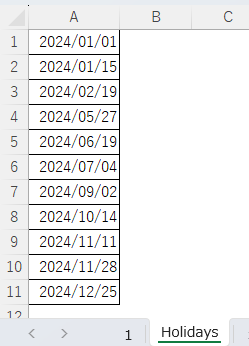
function to calculate the date taking into account holidays.
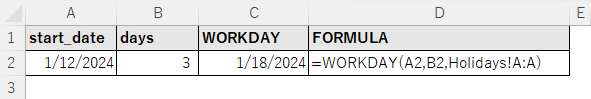
"holidays" can be applied not only to public holidays but also to private holidays.
---
Discussion
New Comments
No comments yet. Be the first one!