WEEKNUM and ISOWEEKNUM functions. Get how many weeks in the year the date is.
Get how many weeks in the year the date is.
Contents
How it works
ISOWEEKNUM
=ISOWEEKNUM(Date)
| Argument | Omission | Specify |
|---|---|---|
| Date | Required argument. | Target date. |
It is a simple function to specify a date.
This is the format specified in ISO called the European week number system.
It has the following characteristics
Monday is treated as the beginning of the week.
The week with the first Thursday of the year is treated as the first week.
In this format, one week = 7 days is always maintained, even during the year-end and New Year holidays.
WEEKNUM
=WEEKNUM(Serial_number,Return_type)
| Argument | Omission | Specify |
|---|---|---|
| Serial_number | Required argument. | Target date. |
| Return_type | 1 | Definition of week. |
Return_type
The beginning of the week and the rules.
| Return_type | Beginning of the week. | First week of the year. |
|---|---|---|
| 1 | Sunday | Week including January 1. |
| 2 | Monday | " |
| 11 | Monday | " |
| 12 | Tuesday | " |
| 13 | Wednesday | " |
| 14 | Thursday | " |
| 15 | Friday | " |
| 16 | Saturday | " |
| 17 | Sunday | " |
| 21 | Monday | Same as ISOWEEKNUM. |
The following are the same results.
- Omission and 1 and 17.
- 2 and 11.
- 21 and ISOWEEKNUM.
All except 21 will be the first week of the year on January 1.
Example Results
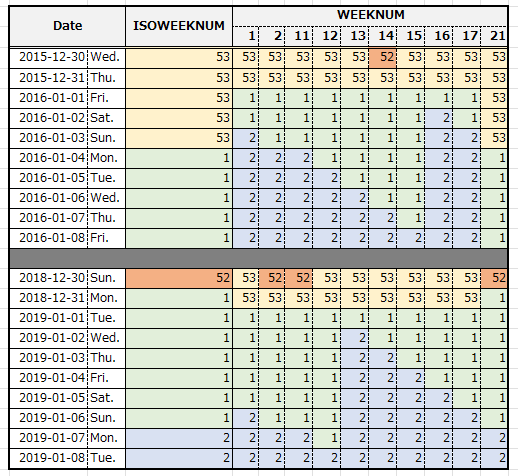
Spill
If you specify the argument the cell range, it will be Spill.
Only ISOWEEKNUM supports Spill.
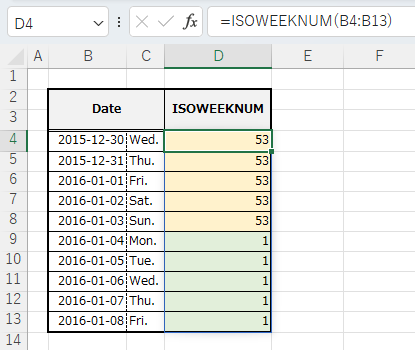
---
Discussion
New Comments
No comments yet. Be the first one!