Run script in Excel Connector(Power Automate Cloud flows)
This action executes an Office scripts stored in Excel.
Office Scripts is an Excel automation tool similar to Macro (VBA).
It is a programming language with a syntax similar to JavaScript and can record operations like Macro (VBA).
How to use
Select the "Excel Online (Business)" connector when adding steps to the flow.
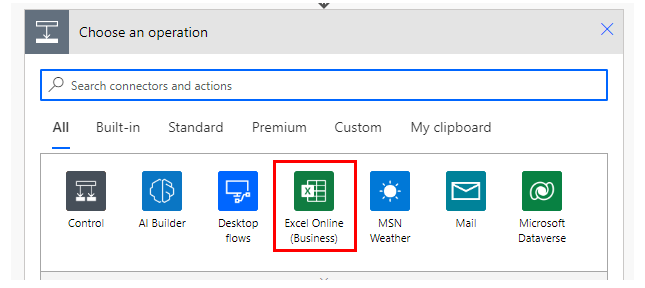
Select the "Run script" from the "Action" menu.
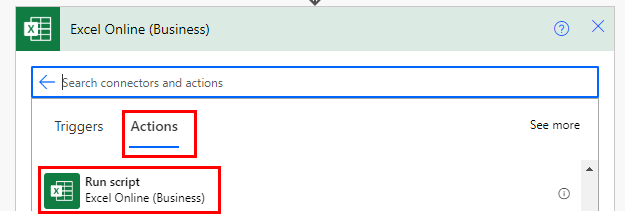
Set Parameters.
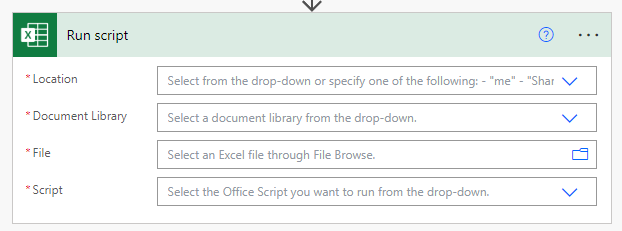
Parameters
Location
A list of OneDrive and SharePoint to which you can connect will be displayed.
From among them, select the location where the script to be executed is located.
Document Library
For OneDrive, select "OneDrive"; for SharePoint, select "Document".
File
Select a file.
It looks like a file path, but it is only a display and the content is an ID.
If you delete the specified file and then create a file with the same name,
it will be treated as a different file. (Reassignment is required.)
Script
Select a script to run.
This list will enumerate the scripts that can be executed.
---
Discussion
New Comments
No comments yet. Be the first one!