Get all lists and libraries Action in SharePoint Connector
This action retrieves information about lists and libraries registered in the specified SharePoint group.
If you want to retrieve only the lists information, use "Get lists".
How to use
Select the "SharePoint" connector when adding steps to the flow.
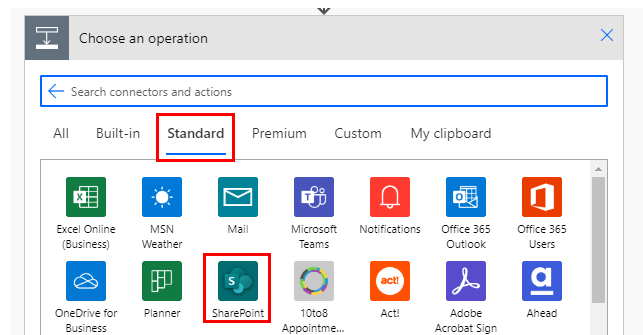
Select "Get all lists and libraries" from the "Actions" menu.
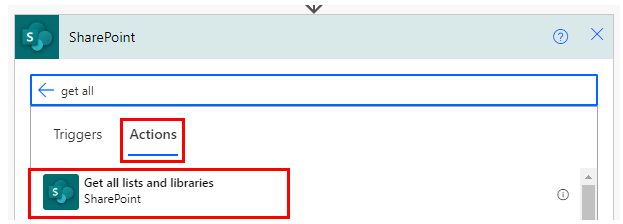
Set parameters.
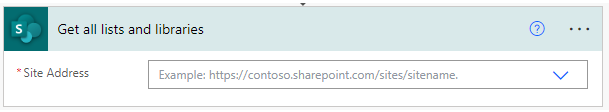
Parameters.
Site Address
Specify the target SharePoint group.
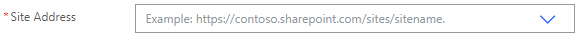
Dynamic contents
Get items information as an array.
Its use requires "Apply to each".
Specify a dynamic content "value" in "Select an output from previous steps".
This will cause the action specified in "Apply to each" to be repeated for all lists and libraries.
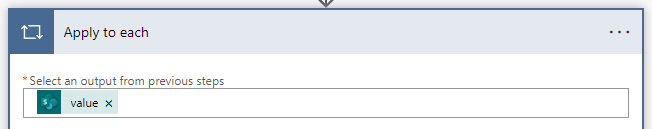
List and library information can be retrieved as dynamic content in "Apply to each".
Name
ID. Used to specify a list or library in other actions.
DisplayName
The display name, which is the text displayed on the SharePoint screen.
For those who want to learn Power Automate Cloud flow effectively
The information on this site is now available in an easy-to-read e-book format.
Or Kindle Unlimited (unlimited reading).

You willl discover how to about basic operations.
By the end of this book, you will be equipped with the knowledge you need to use Power Automate Cloud flow to streamline your workflow.
Discussion
New Comments
No comments yet. Be the first one!