Merge PDF files Action(Power Automate Desktop)
Combine multiple PDF files into one file.
How to use
Drag "Merge PDF files" under "PDF".
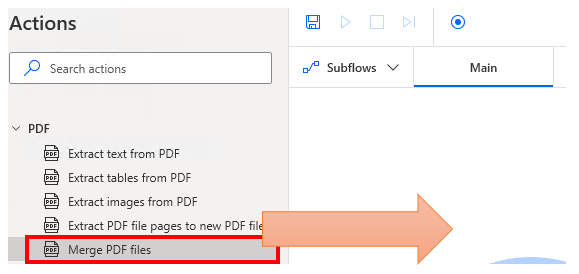
Set parameters.
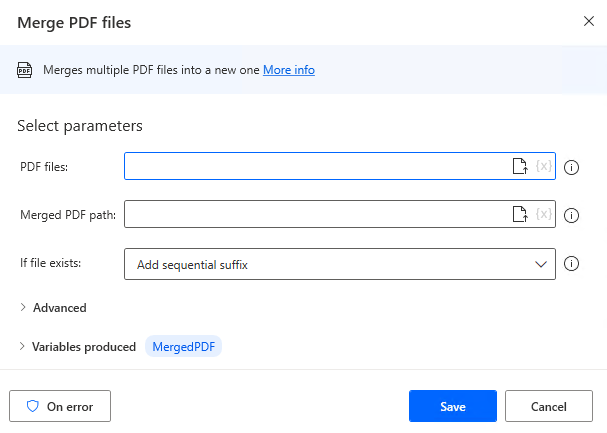
Parameter
PDF Files
Specify a folder or a list of PDF files.
You will often specify a folder with multiple PDF files to be merged into a single folder.
In many cases, you will also specify the result of "Get files in folder".
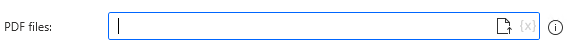
Merged PDF file path
Specify the file to save to.
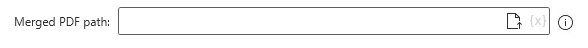
If file exists
Specifies what to do if a file with the same name exists.
It can be overwritten, an error is raised, or a suffix is added to give it a different name.
- Overwrite
- Don't overwrite
- Add Sequential suffix
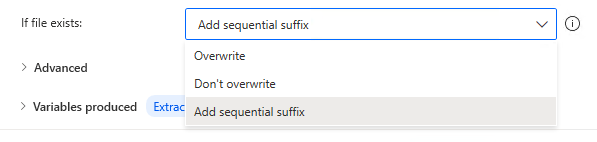
Password
Specify if a password is required to open the PDF file.
Specify by separating each file with a "Delimiter".
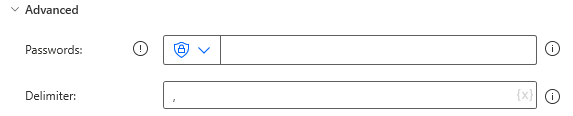
Variables produced
MergedPDF
File information will be stored after the merge.
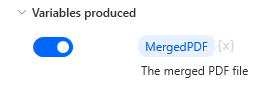
For those who want to learn Power Automate Desktop effectively
The information on this site is now available in an easy-to-read e-book format.
Or Kindle Unlimited (unlimited reading).

You willl discover how to about basic operations.
By the end of this book, you will be equipped with the knowledge you need to use Power Automate Desktop to streamline your workflow.
Discussion
New Comments
No comments yet. Be the first one!