Extract PDF file pages to new PDF Action(Power Automate Desktop)
Crops a specified page of a PDF into a separate PDF file and saves it.
How to use
Drag "Extract PDF file pages to new PDF" under "PDF".
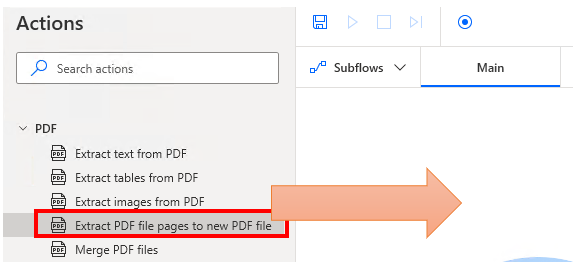
Set parameters.
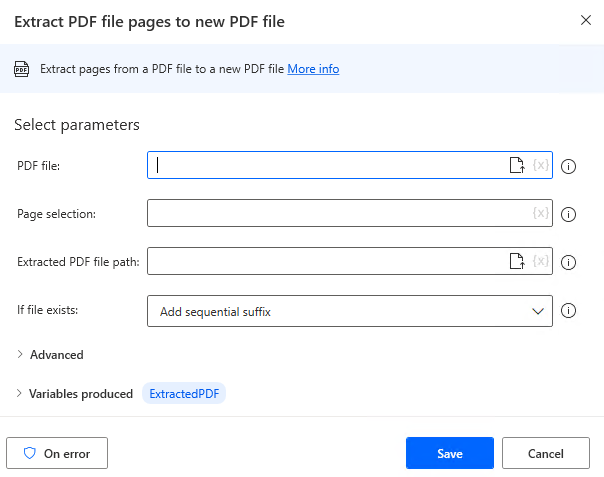
Parameter
PDF File
Specifies the target PDF file.
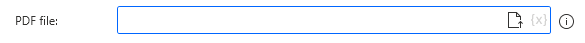
Page selection
Specify pages to be extracted to a separate file.
Use "-" to specify a range, "2-4" for 2-4 pages.
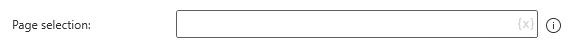
Extracted PDF file path
Specify the file to save to.
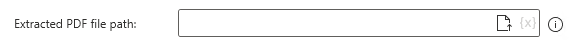
If file exists
Specifies what to do if a file with the same name exists.
It can be overwritten, an error is raised, or a suffix is added to give it a different name.
- Overwrite
- Don't overwrite
- Add Sequential suffix
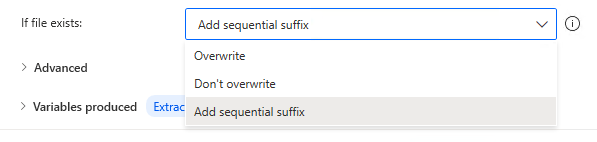
Password
Specify if a password is required to open the PDF file.
Leave empty to open without password.
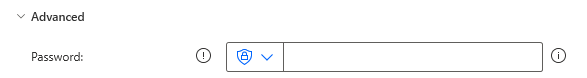
For those who want to learn Power Automate Desktop effectively
The information on this site is now available in an easy-to-read e-book format.
Or Kindle Unlimited (unlimited reading).

You willl discover how to about basic operations.
By the end of this book, you will be equipped with the knowledge you need to use Power Automate Desktop to streamline your workflow.
Discussion
New Comments
No comments yet. Be the first one!