Send email Action(Power Automate Desktop)
This action sends mail without using a mailer (such as Outlook).
It is possible to send Gmail as well, although it is necessary to change the settings on the Gmail side.
Sending and receiving Gmail(Power Automate Desktop)
How to use
Drag "Send email" from "Email" under "Actions".
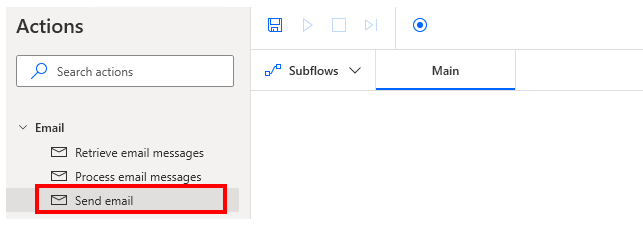
Set parameters.
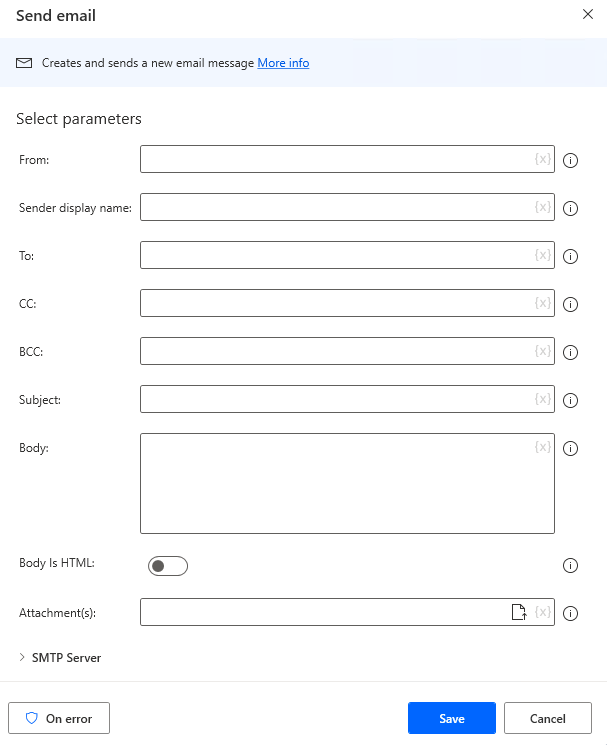
Parameter
From
Specify the e-mail address to be the sender.

Sender display name
Specifies the display name of the sender. This may be left unspecified.
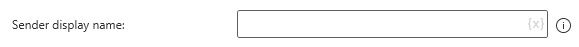
Destination, CC, BCC
Specify the e-mail address to be sent to. When sending to multiple destinations, separate them with ";".
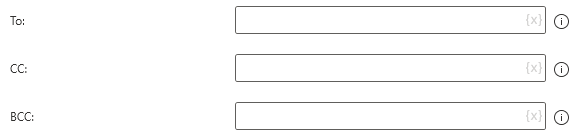
Subject and body
Specify the subject and body of the outgoing e-mail.
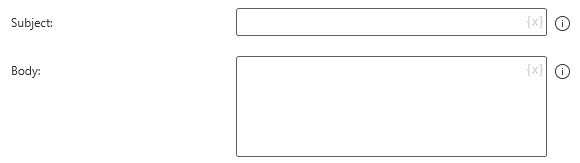
Body is HTML
Turn ON to send as HTML mail.

Attachment(s)
Specify the file to be attached to the e-mail. This item can be either a file path or a file information variable.
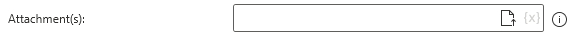
SMPT Server
Specifies the domain name or IP address provided by the provider or mail server administrator.
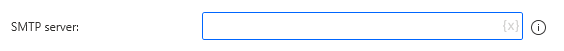
Server Port
Specify the number provided by your provider or mail server administrator.
Basically, it is 25 or 465 if the mail is encrypted with SSL ("Enable SSL" is ON).
There is also 587 to encrypt with TLS, but it is not supported.
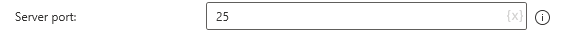
Enable SSL
Turn ON to send e-mail with SSL encryption.
The user is not aware of any other encryption other than this setting.
For security reasons, it is often not available unless it is ON, so follow the instructions of the provider or mail server administrator.
If this is ON, the aforementioned "Server Port" is 465,
If it is OFF, it is set to 25 in most cases.

SMPT Server needs authentication
When turned on, an additional user name and password are specified.
(Basically the same user name and password as for receiving)
For security reasons, it is often not available unless ON, so follow the instructions of your provider or mail server administrator.
This authentication is sometimes called SMTP-AUTH.
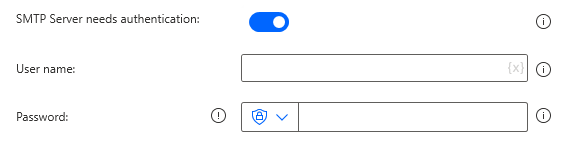
Accept untrusted certificates
Basically set to ON for stronger security.
If the IMAP server can be less trusted, though, turn it OFF, It is only safe in some cases, such as when it is an in-house server.
Again, follow the instructions of your provider or mail server administrator.

For those who want to learn Power Automate Desktop effectively
The information on this site is now available in an easy-to-read e-book format.
Or Kindle Unlimited (unlimited reading).

You willl discover how to about basic operations.
By the end of this book, you will be equipped with the knowledge you need to use Power Automate Desktop to streamline your workflow.
Discussion
New Comments
No comments yet. Be the first one!