FINDB Function. Searches for the position (in bytes) of the specified string.(Microsoft Excel)
Searches for the position (in bytes) of the specified string.
The basic behavior is the same as that of the FIND function, except that it handles characters longer than two bytes.
The FIND function counts them as 1, while the FINDB function counts them as bytes.
How it works
=FINDB(find_text, within_text, start_num)
| Name | Omission | Explanation |
|---|---|---|
| find_text | Required argument. | String to search. |
| within_text | Required argument. | String containing find_text. |
| start_num | 1 | Starting position of the search. |
Demonstrate
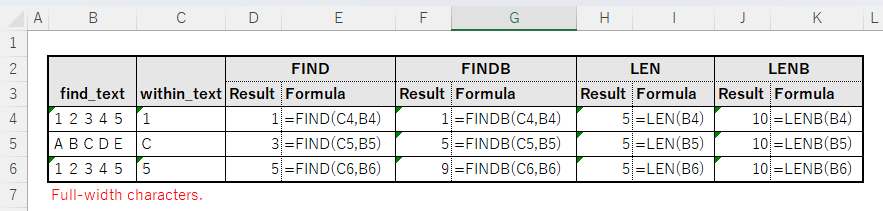
Spill
If the argument were a cell range, it would be Spill.
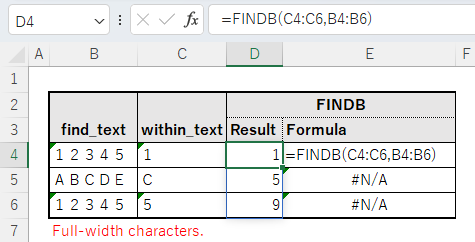
---
Discussion
New Comments
No comments yet. Be the first one!